Contents
Projects
MANAGED INFO open_in_new
- Pricing
-
Support
- The network connectivity card
- The device identifiers card
- Quick start
- Requirements for use
- Supported configurations
- Use cases
- Customise the experience
- Request a new feature
- Managed configuration JSON payload
- Troubleshooting issues
- Using admin override configuration in kiosk mode
- Kiosk vs launcher mode
- Deploy APK packages
- Deploy certificates
- Deploy device wallpapers
- Release notes
MANAGED SETTINGS open_in_new
PACKAGE SEARCH open_in_new
MANAGED ARCHIVER open_in_new
Change log
Configure MANAGED SETTINGS for Appaloosa
Contents
MANAGED SETTINGS can be set up quickly and easily through Appaloosa. The following guide is written for Device deployment through a managed policy.
Prerequisites:
- Android Enterprise is bound
- A policy exists, or will be created for this guide
- Requirements are met
- A licence key, if desired
You'll note in the below configuration steps, nowhere is it mentioned to import or attempt to configure the native Settings application. For the Kiosk use case, blocking Settings (com.android.settings) through the install type of Blocked will prevent MANAGED SETTINGS from working.
It is not necessary. Native Settings needs not be present in the application list at all.
Add MANAGED SETTINGS to the policy
#Head to Catalog on the left-hand navigation.
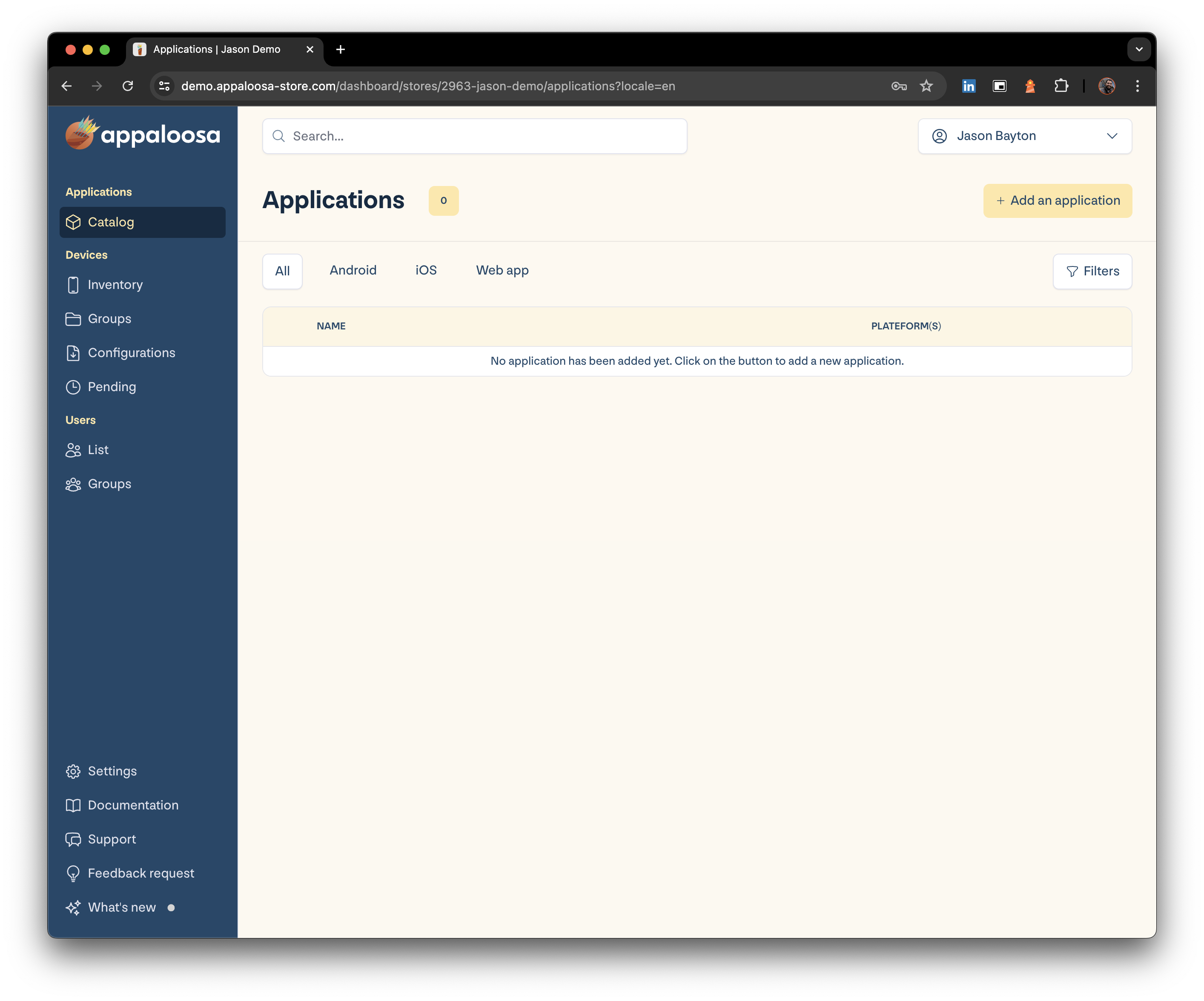
Click + Add an application and select Public under Android.
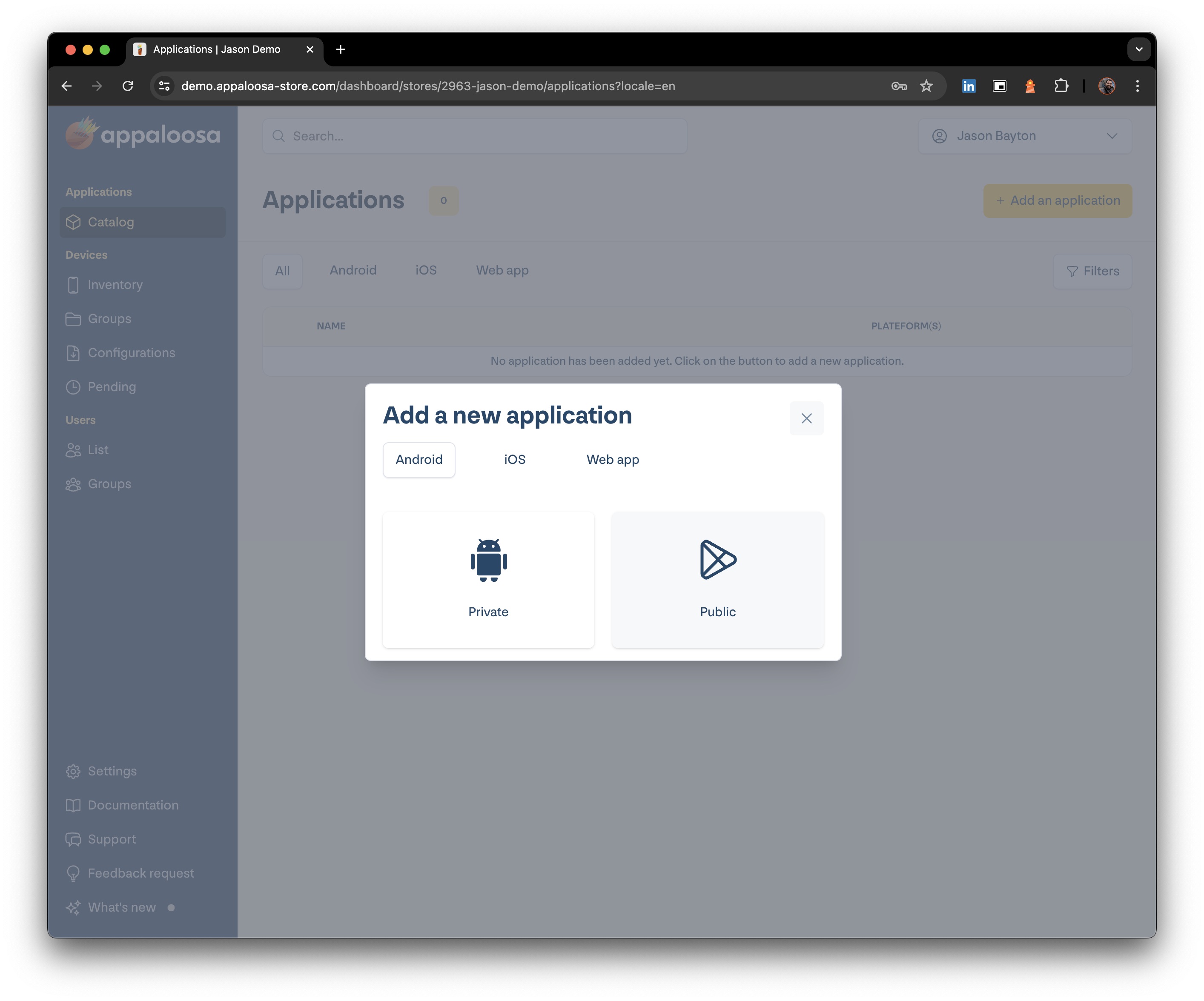
Search for BAYTON MANAGED SETTINGS, or org.bayton.managedsettings if the former returns no results. Click the icon to select the app.
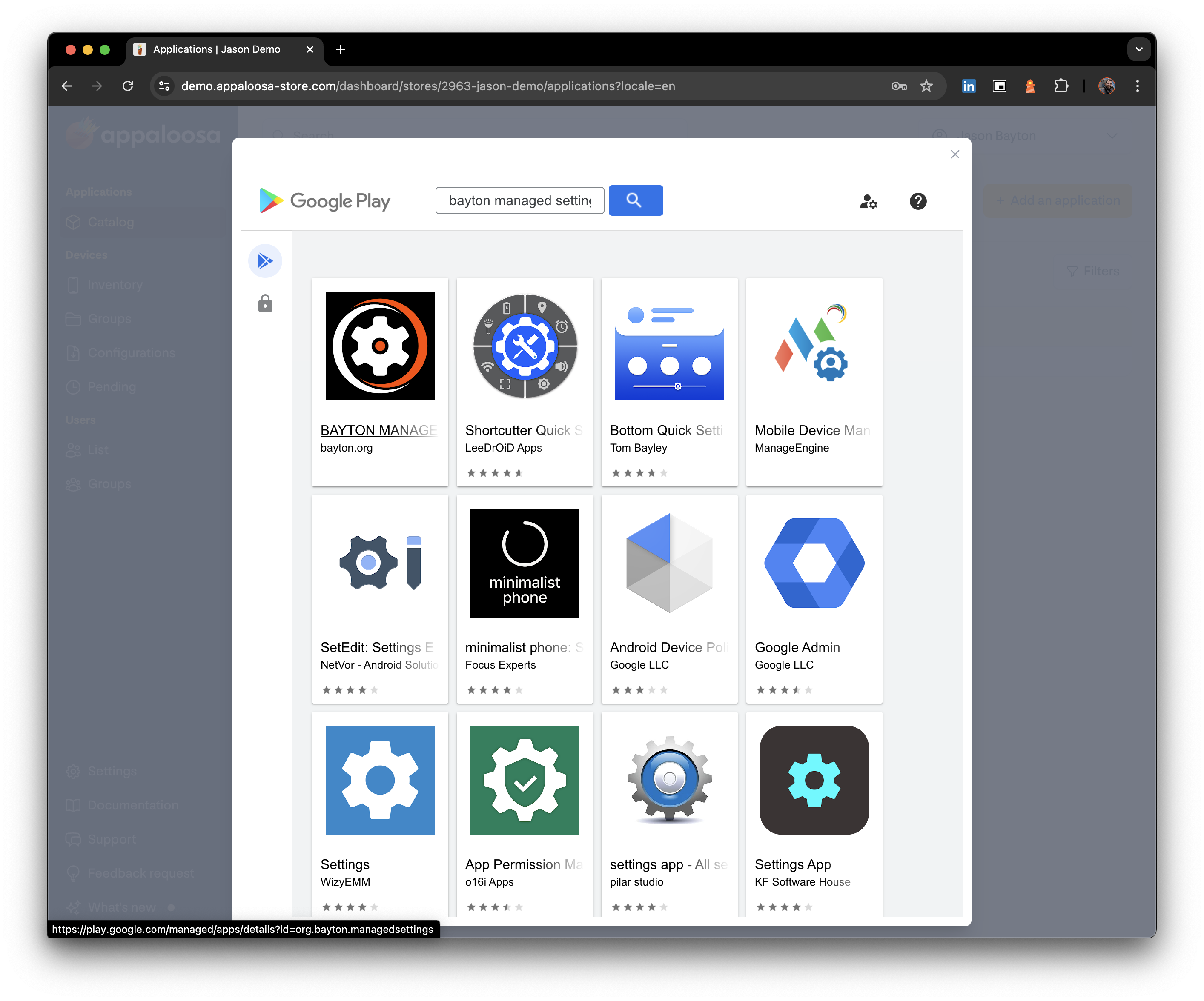
Click Select.
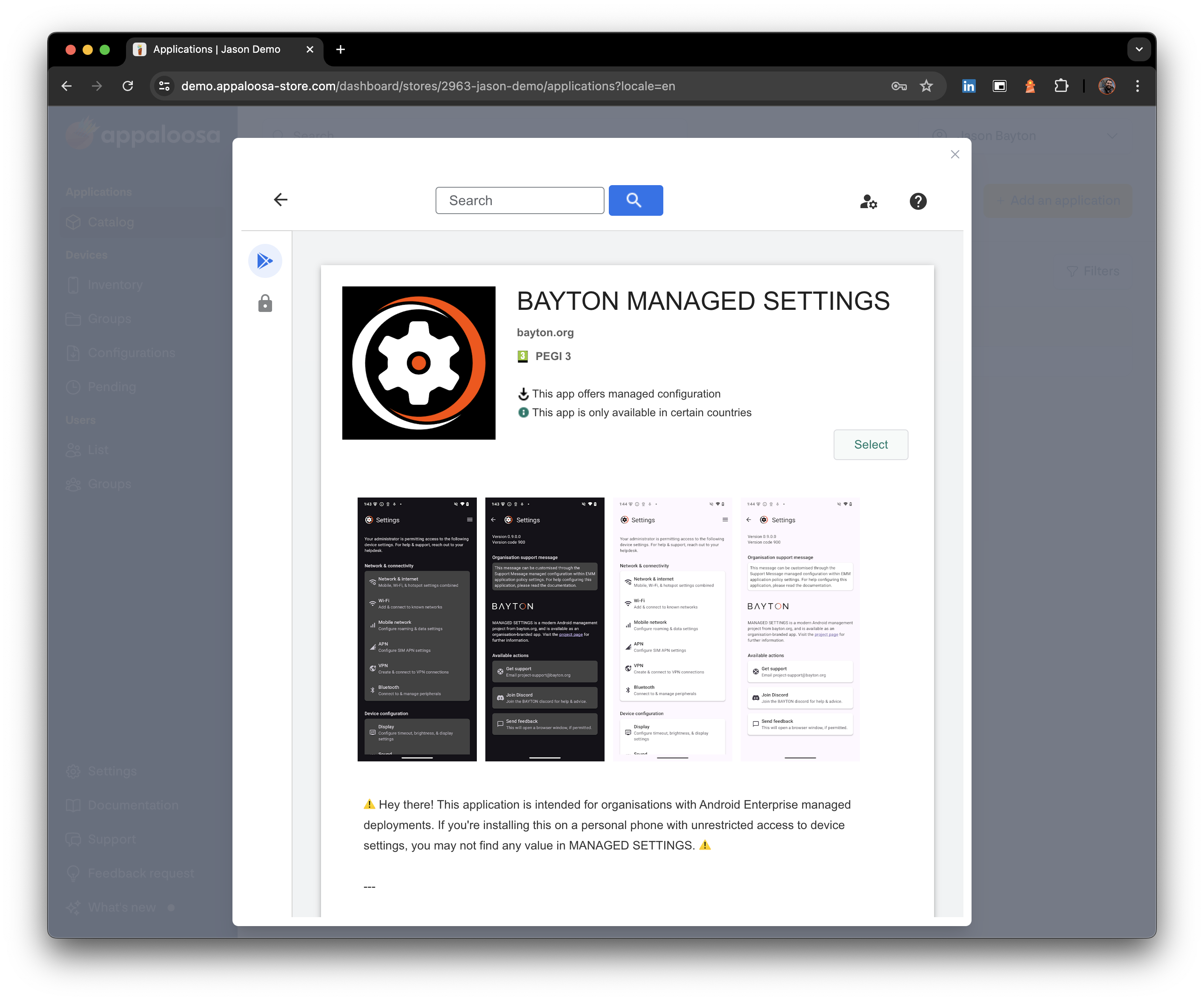
A confirmation the app was added will appear, after which the managed Google Play iFrame can be closed with the X, top right.
MANAGED SETTINGS will appear in the apps table.
Configure MANAGED SETTINGS
#Click the MANAGED SETTINGS application in the selected apps list, this will open the app overview.
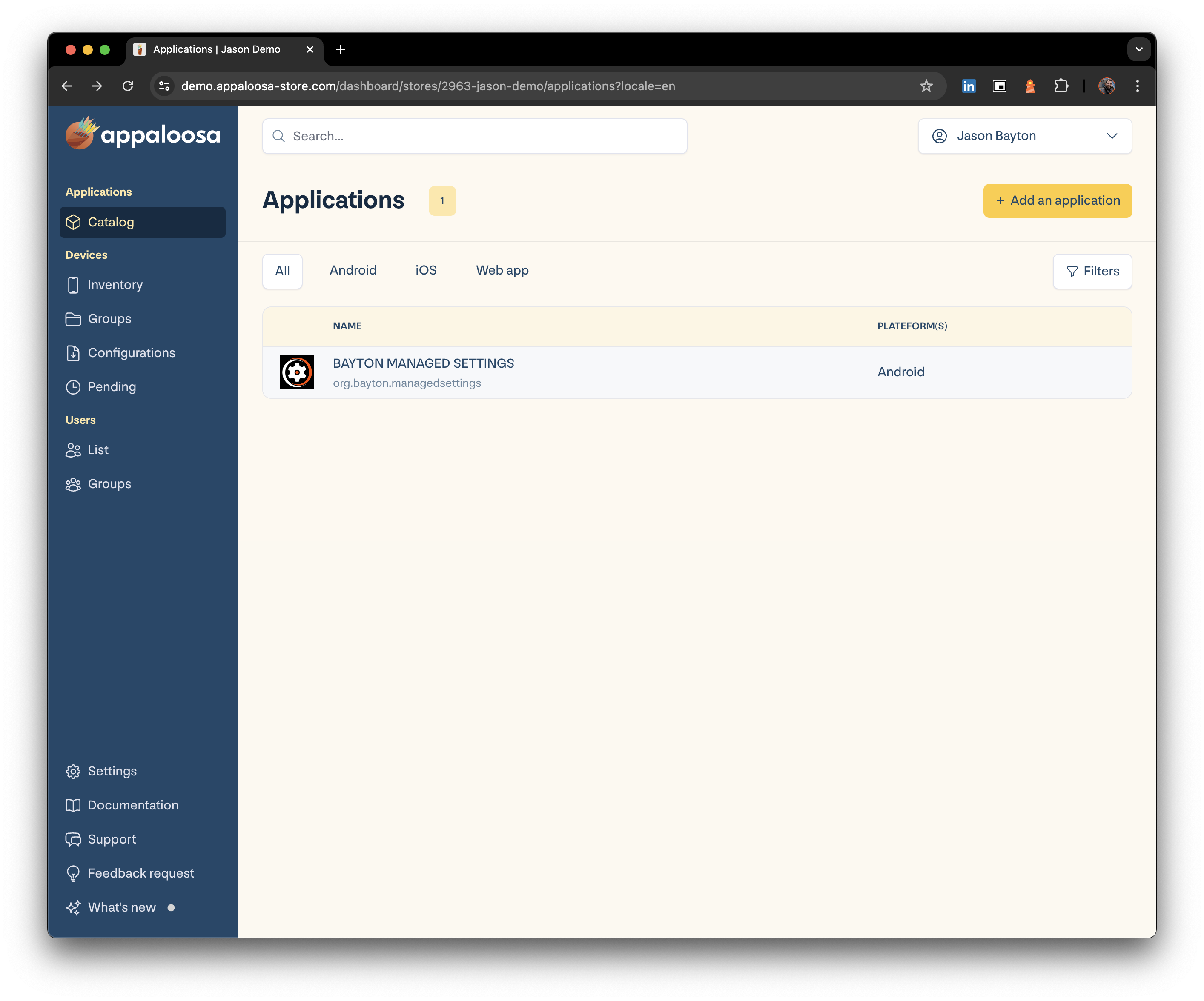
Switch over to Managed Configuration. Click Create a managed configuration.
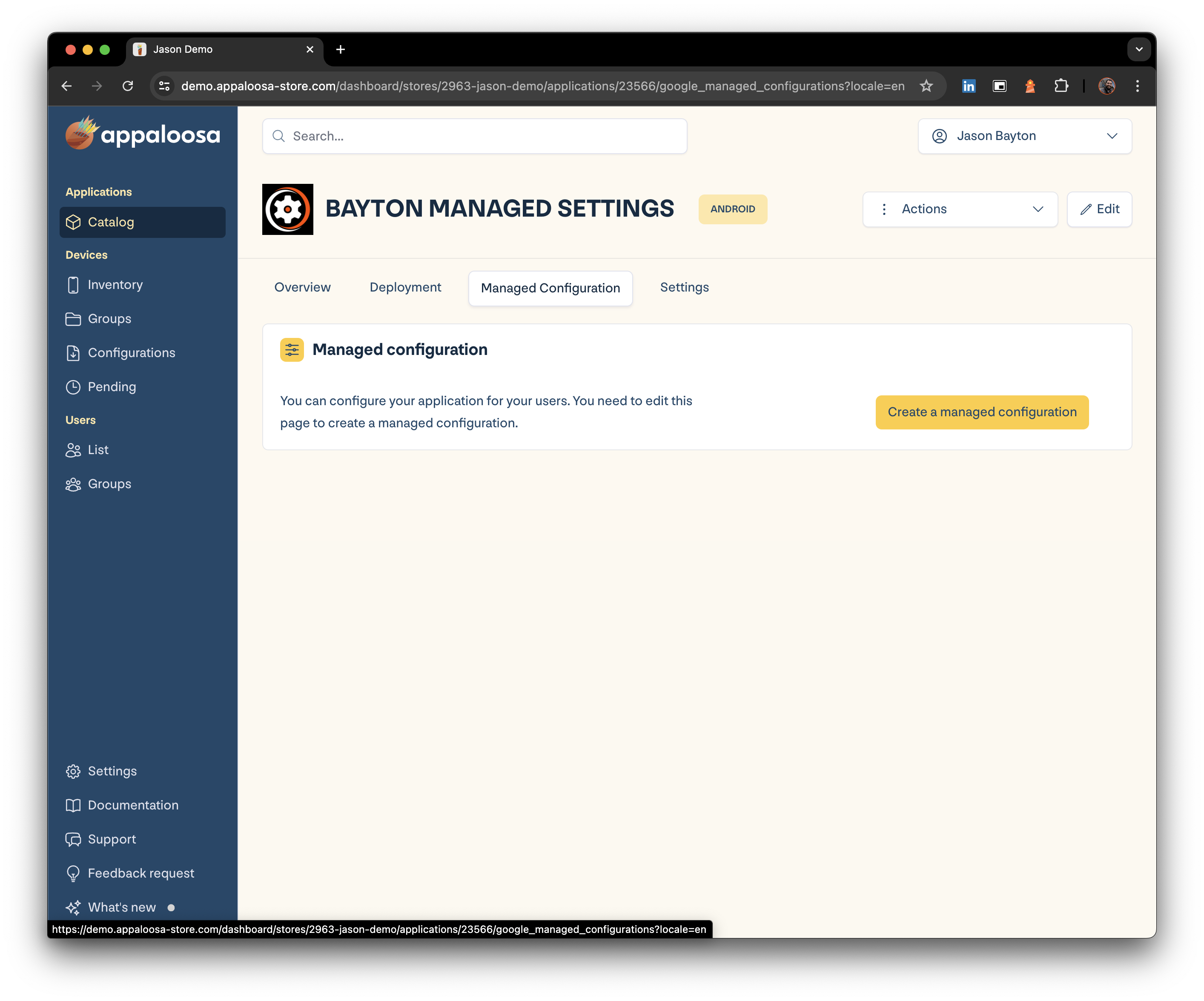
Click Edit, set the appropriate configs, and click Save.
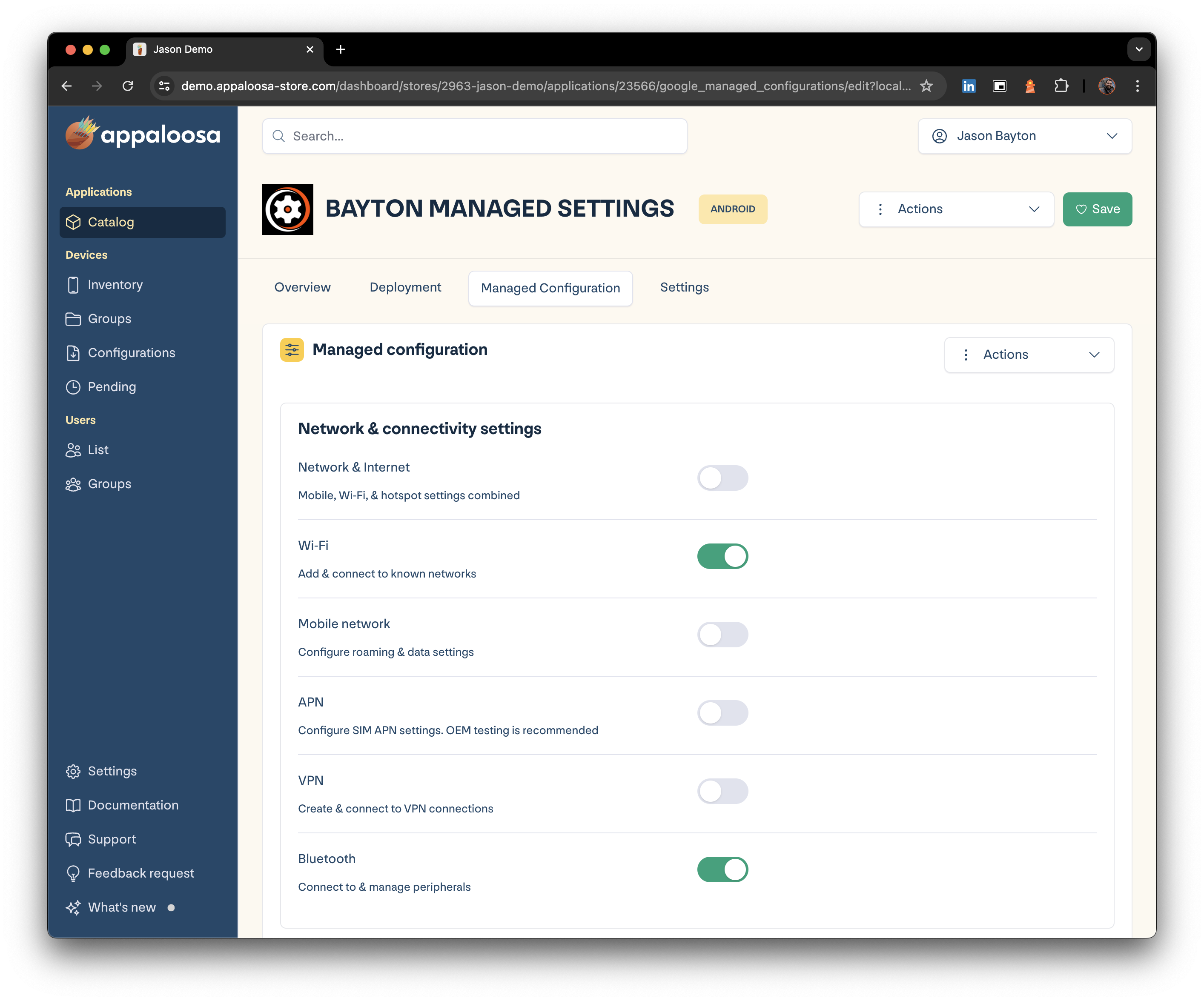
All other tabs can be ignored, as when the application is added to a policy in due course, it will be automatically pushed to assigned devices. The application doesn't require any runtime permissions, so this tab can be disregarded also.
Configure the policy
#On the left-hand navigation, select Configurations.
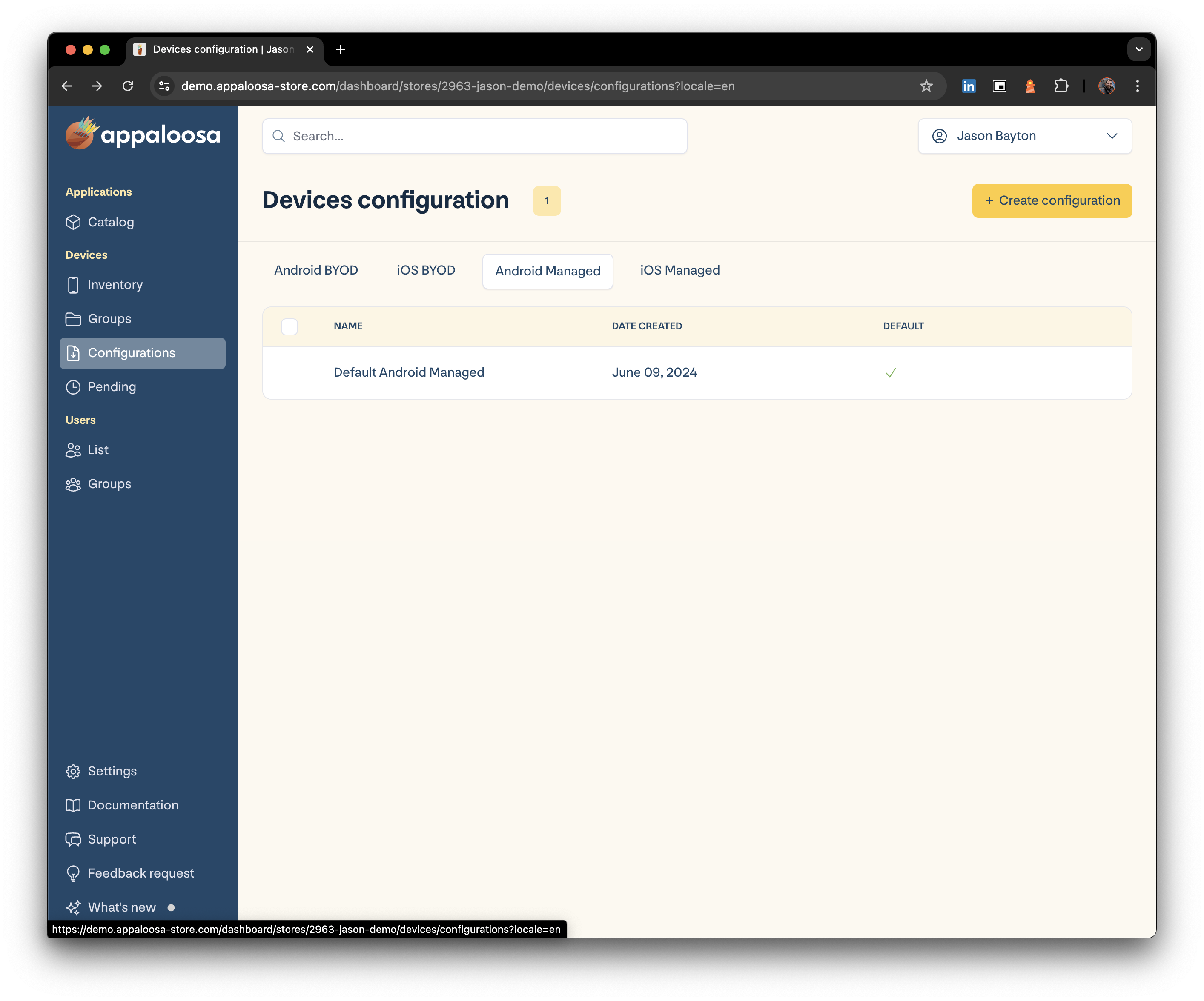
Select or create a new configuration, and optionally click Edit if required.
Select the Applications tab.
Scroll to Add applications and begin typing the app name, BAYTON MANAGED SETTINGS. The application will automatically pop up after a couple of characters.
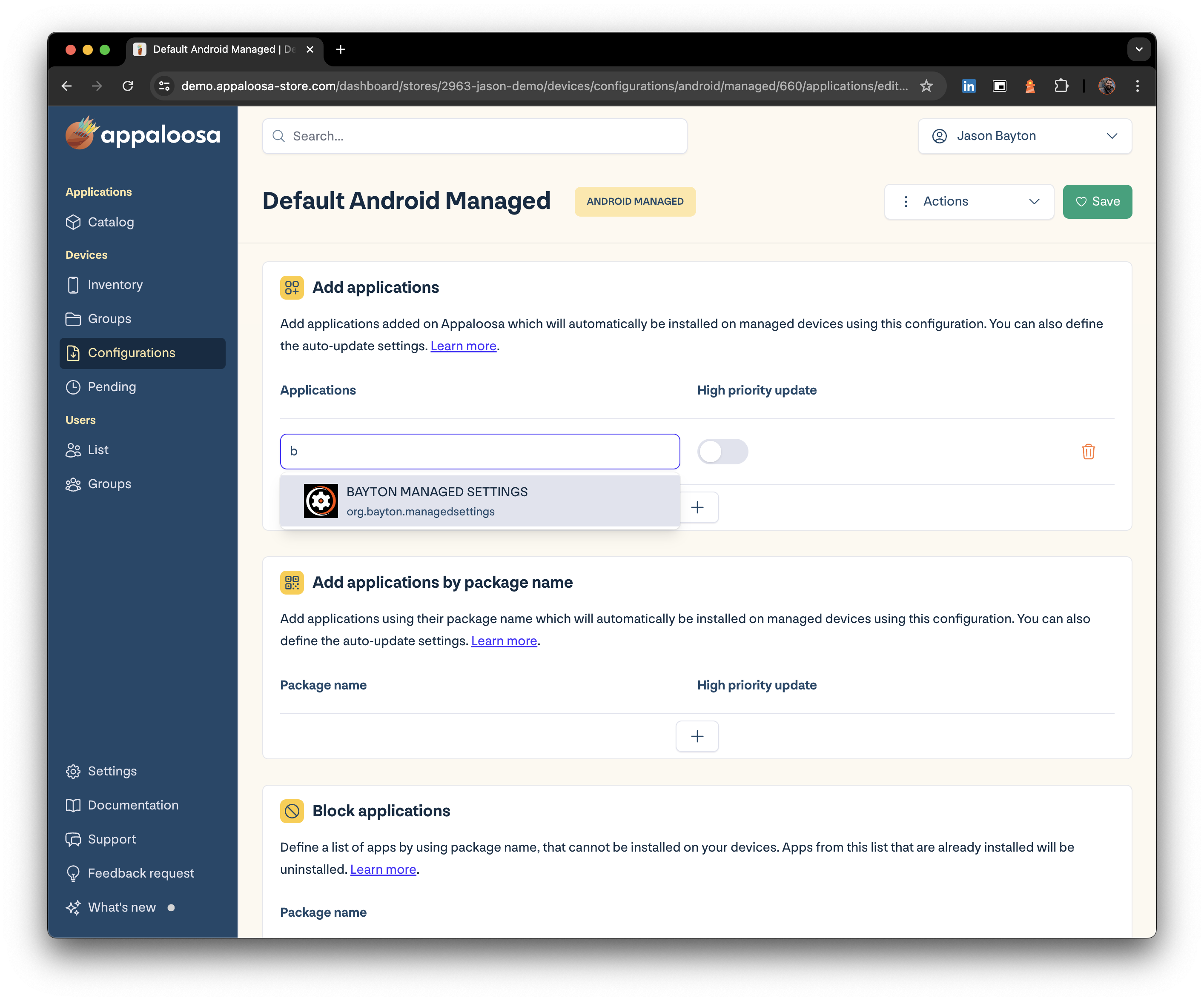
Optionally set High priority update and click Save.
Move to the Configuration tab and click Edit, then scroll down to Kiosk Mode.
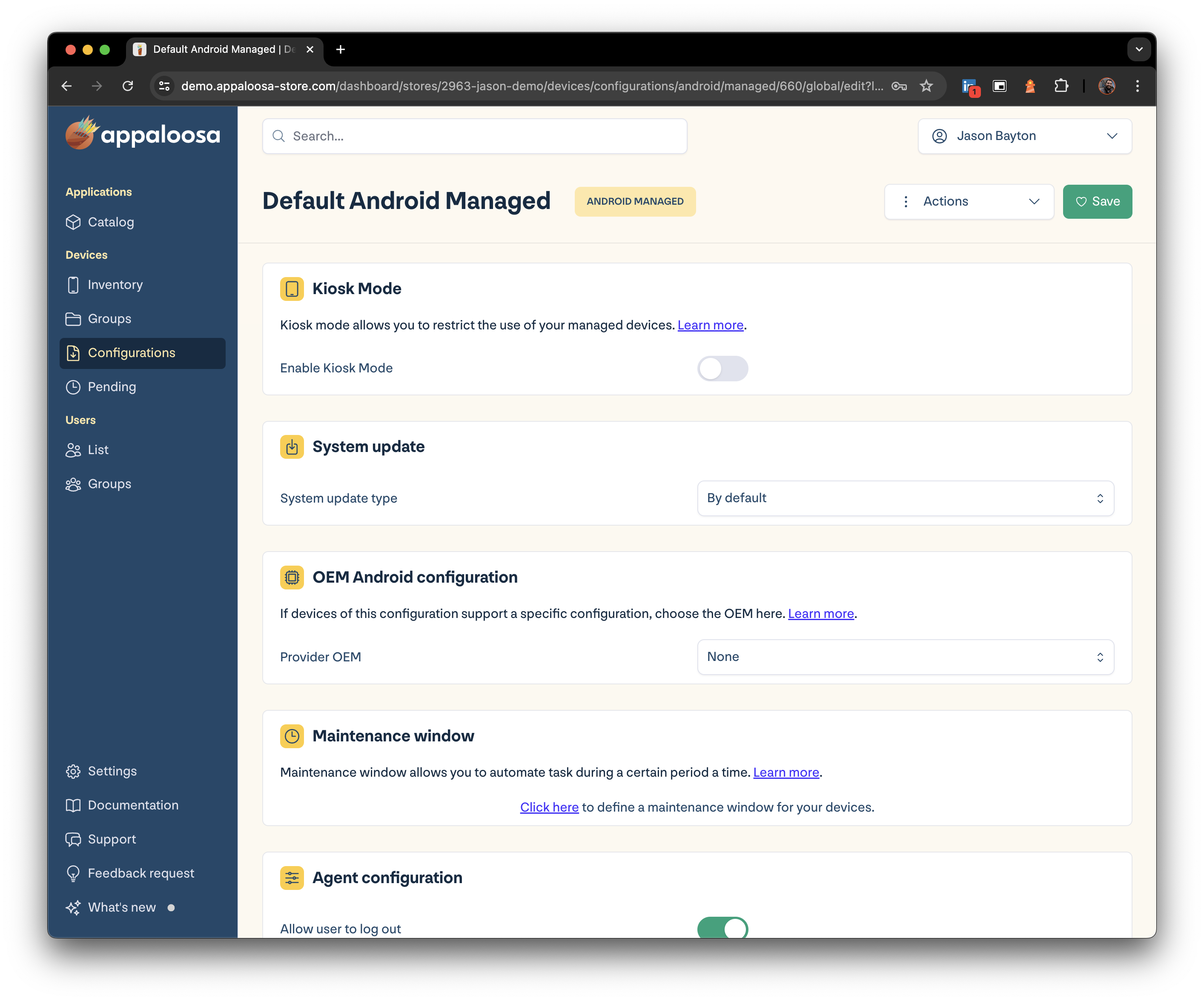
Enable Kiosk Mode and ensure:
- Enable fullscreen locked app: Off
- Enable access to device settings: Off
Configure additional Kiosk Mode settings as desired and click Save.
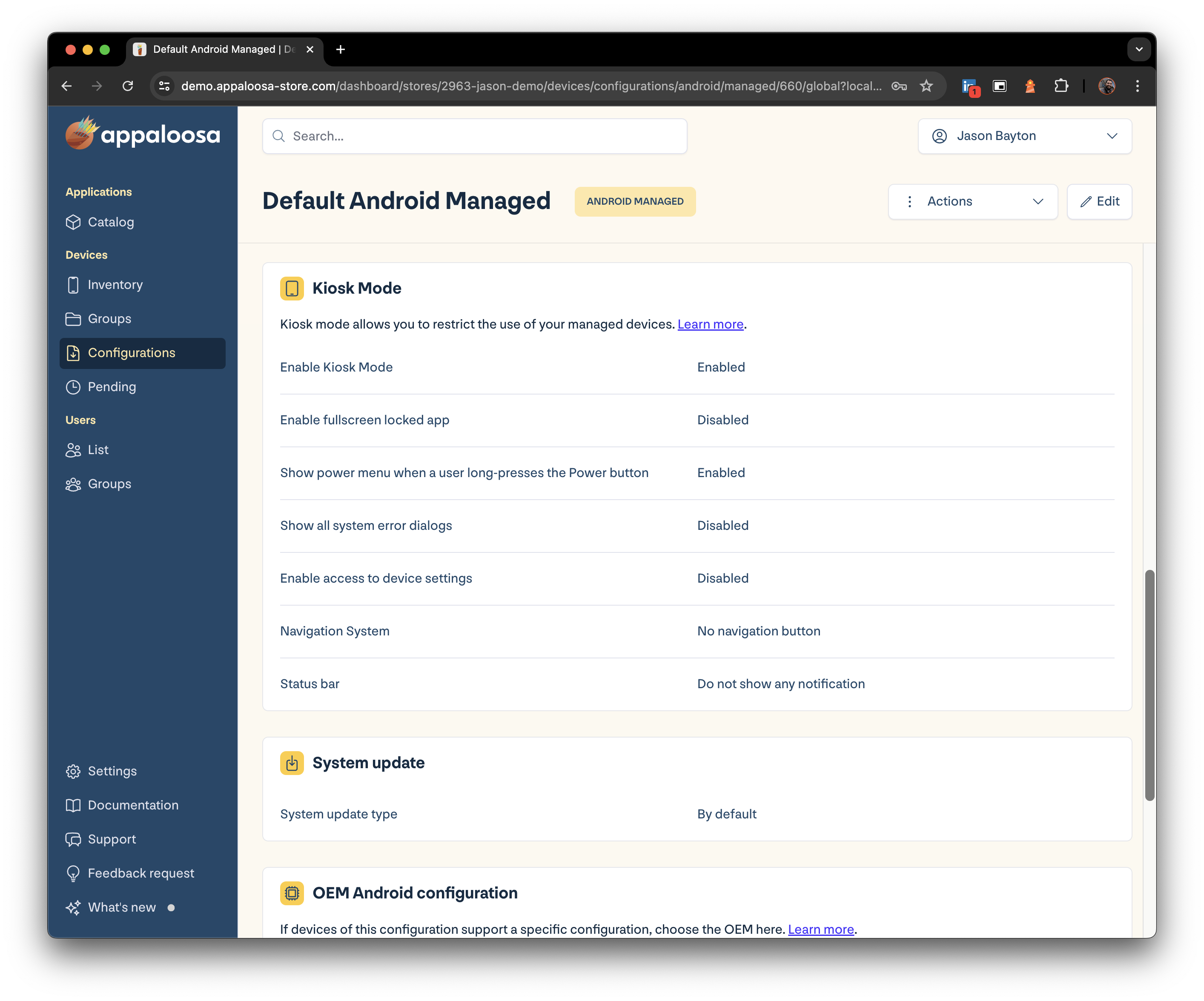
Configuration is complete.
Are you in need of further help, or would you like to raise a feature request? You can:
- Submit feedback
- Raise a feature request on GitHub
- Join the BAYTON Discord
- Tag me on LinkedIn
Projects
MANAGED INFO open_in_new
- Pricing
-
Support
- The network connectivity card
- The device identifiers card
- Quick start
- Requirements for use
- Supported configurations
- Use cases
- Customise the experience
- Request a new feature
- Managed configuration JSON payload
- Troubleshooting issues
- Using admin override configuration in kiosk mode
- Kiosk vs launcher mode
- Deploy APK packages
- Deploy certificates
- Deploy device wallpapers
- Release notes