Contents
Configure PACKAGE SEARCH to view managed configurations with NinjaOne MDM
Projects
MANAGED INFO open_in_new
- Pricing
-
Support
- The network connectivity card
- The device identifiers card
- Quick start
- Requirements for use
- Supported configurations
- Use cases
- Customise the experience
- Request a new feature
- Managed configuration JSON payload
- Troubleshooting issues
- Using admin override configuration in kiosk mode
- Kiosk vs launcher mode
- Deploy APK packages
- Deploy certificates
- Deploy device wallpapers
- Release notes
MANAGED SETTINGS open_in_new
PACKAGE SEARCH open_in_new
MANAGED ARCHIVER open_in_new
Change log
Configure PACKAGE SEARCH to view managed configurations with NinjaOne MDM
NinjaOne MDM supports the assignment of delegated scopes through the application edit modal. Here are the steps:
- Edit your policy
- Head to Applications in the left-nav
- Scroll down and
- Either import PACKAGE SEARCH first as a new application (Add app) or
- Hover over the PACKAGE SEARCH to expose the menu icon, click edit
- Scroll down to Delegated scope overrides
- Add the Grants access to managed configurations management scope
- Click Save
- Save the policy
PACKAGE SEARCH will now be granted the managed configurations delegated scope, and will be able to view and display managed config assigned to any application.
Here's a screenshot to assist:
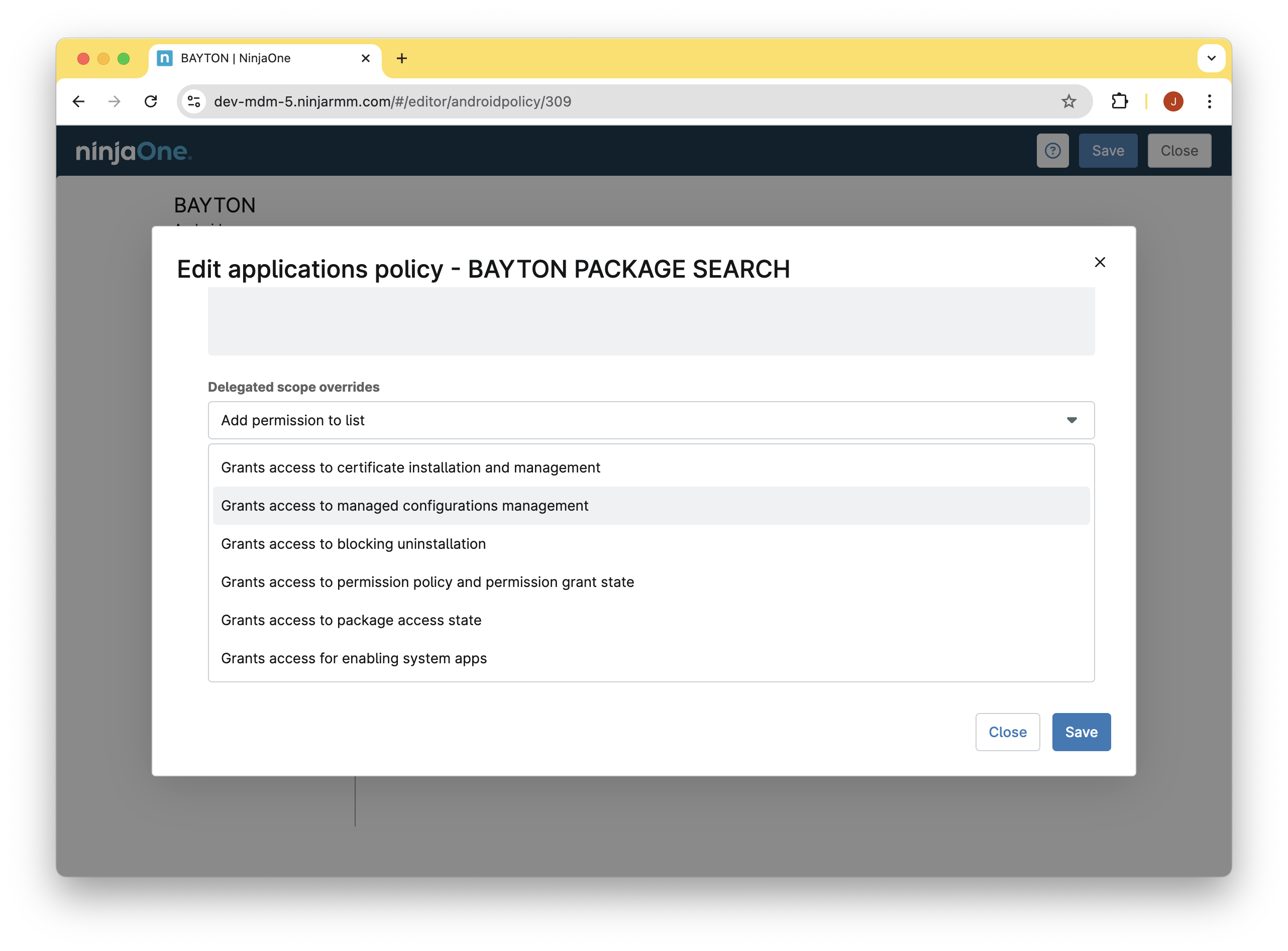
Further support or feature requests
Are you in need of further help, or would you like to raise a feature request? You can:
- Submit feedback
- Raise a feature request on GitHub
- Join the BAYTON Discord
- Tag me on LinkedIn
Projects
MANAGED INFO open_in_new
- Pricing
-
Support
- The network connectivity card
- The device identifiers card
- Quick start
- Requirements for use
- Supported configurations
- Use cases
- Customise the experience
- Request a new feature
- Managed configuration JSON payload
- Troubleshooting issues
- Using admin override configuration in kiosk mode
- Kiosk vs launcher mode
- Deploy APK packages
- Deploy certificates
- Deploy device wallpapers
- Release notes