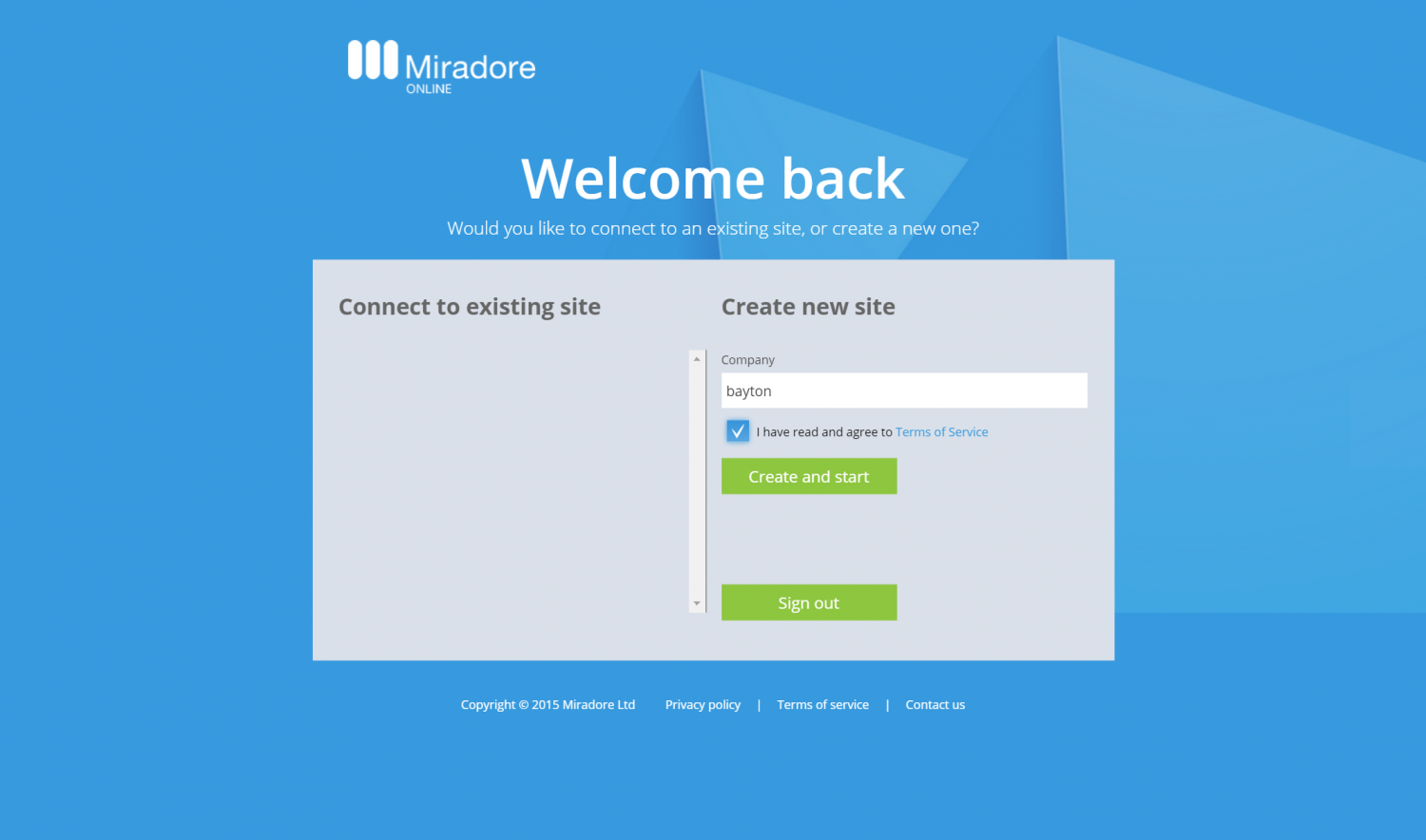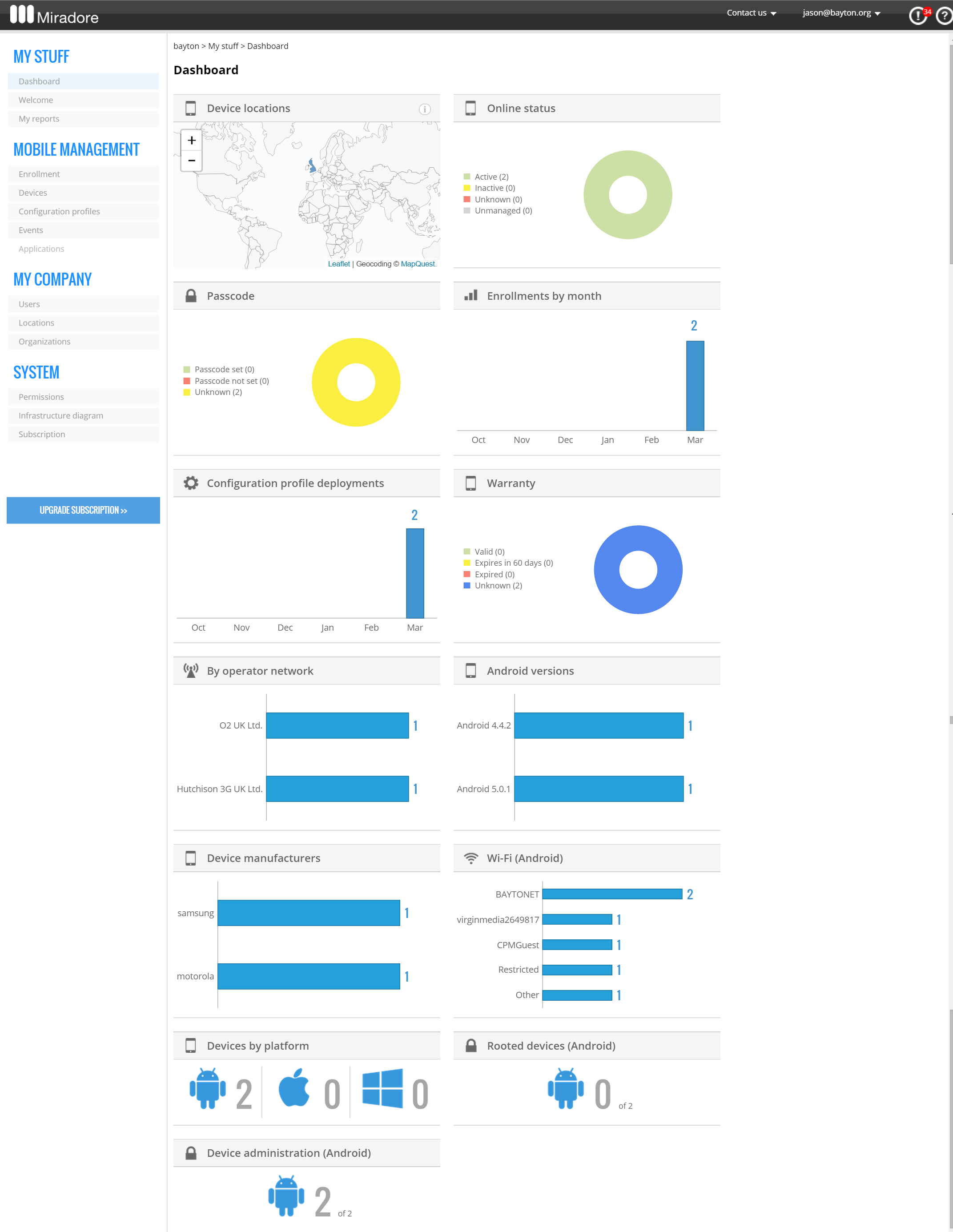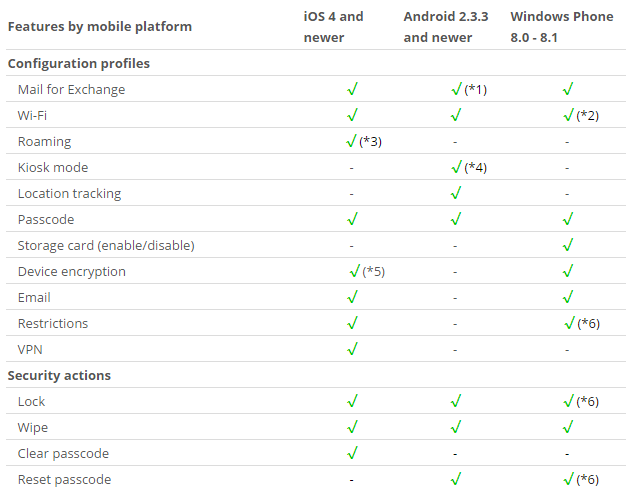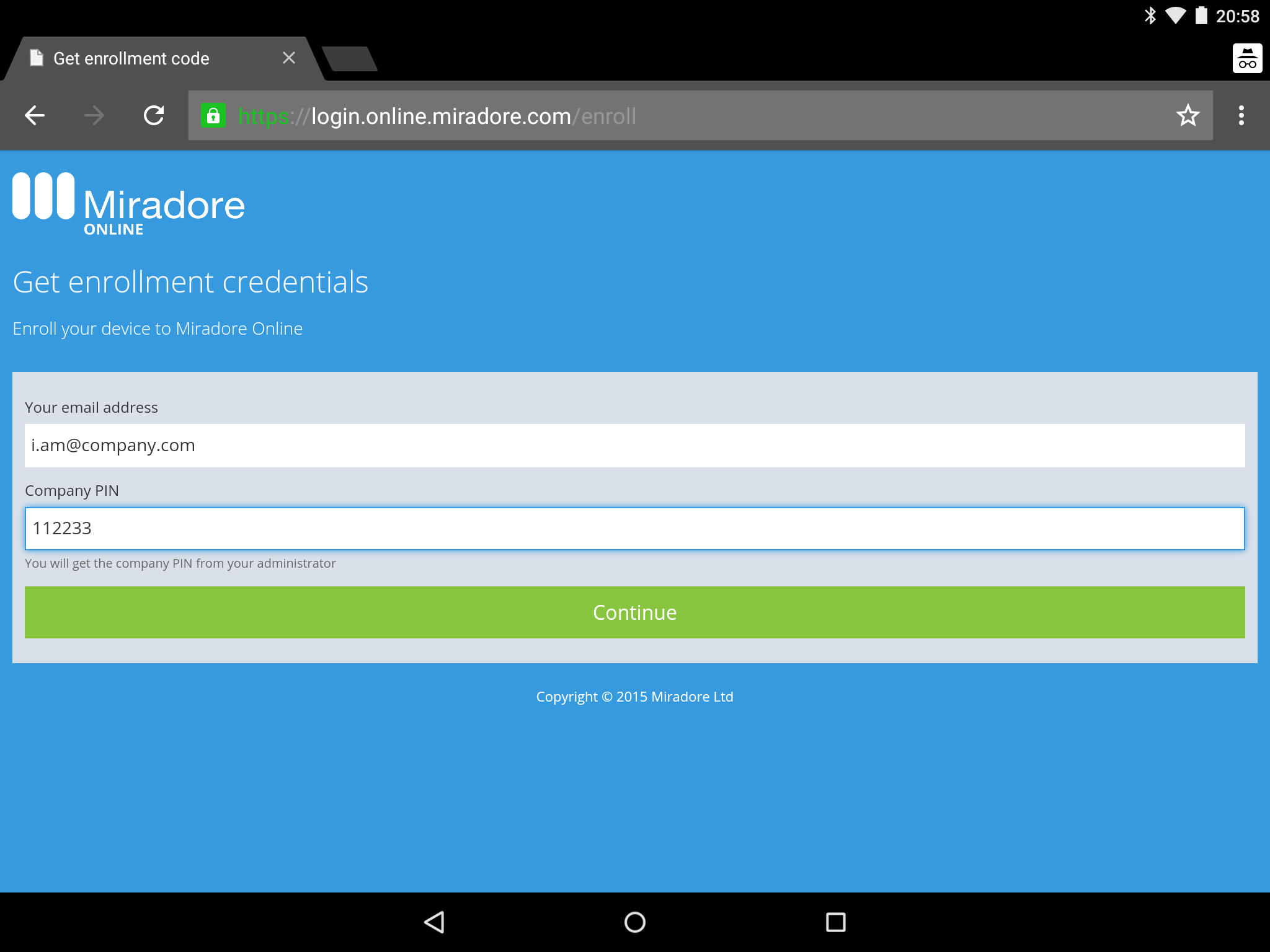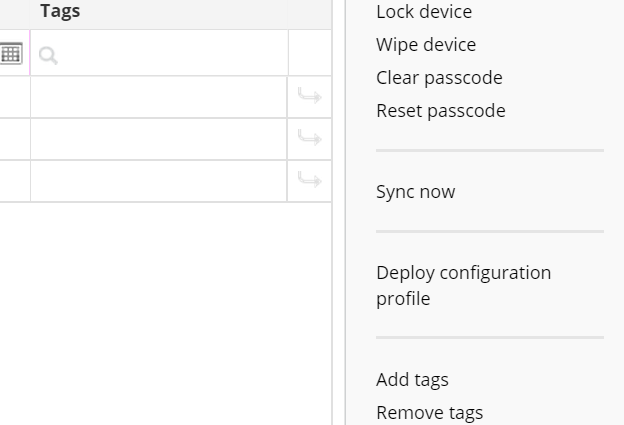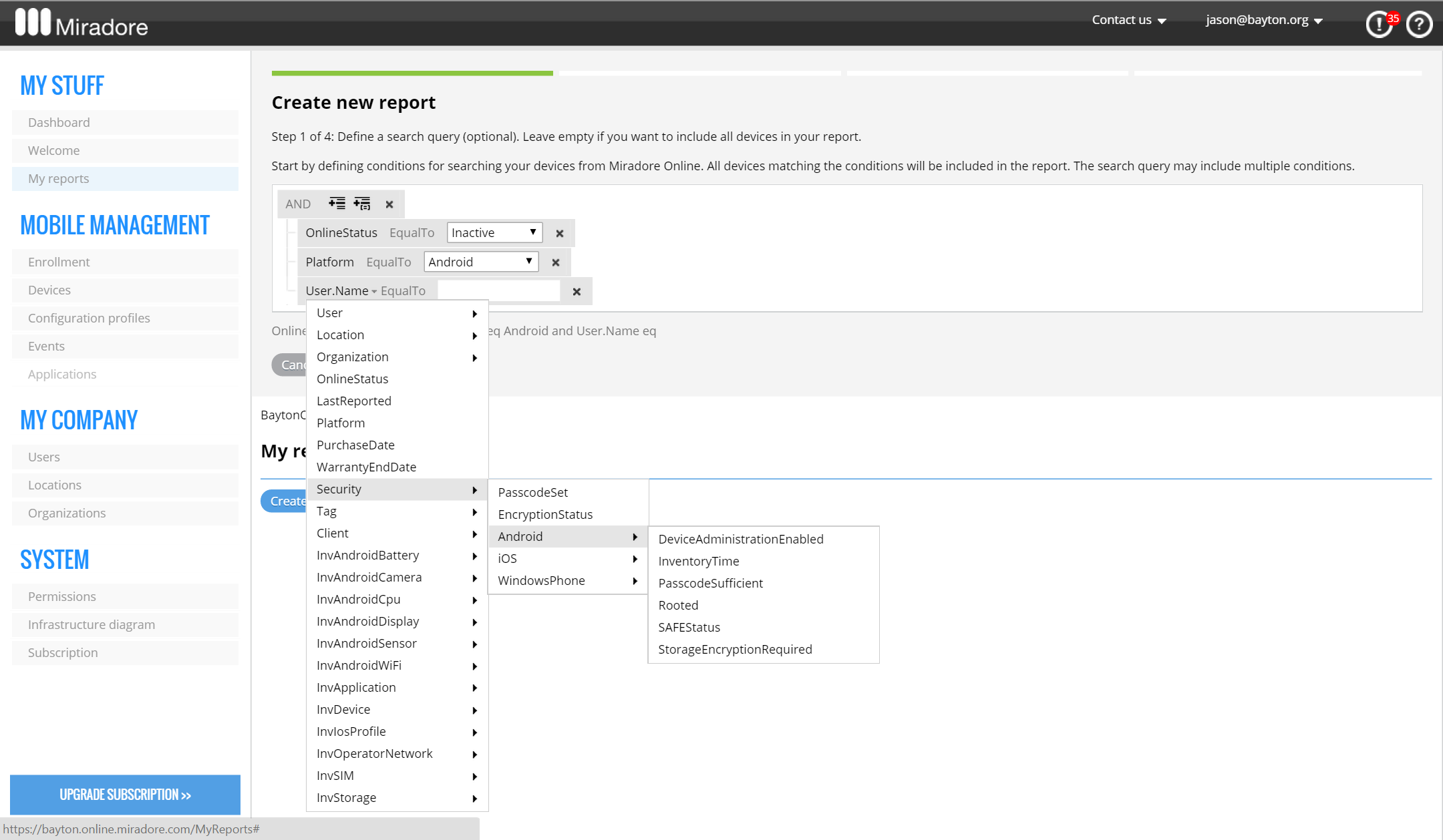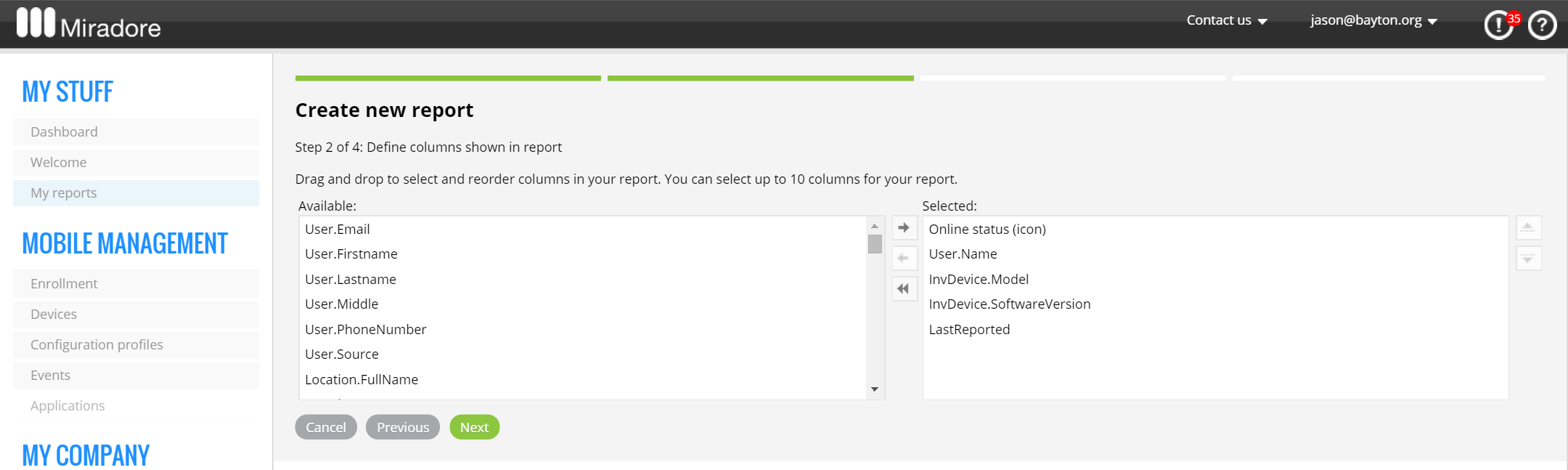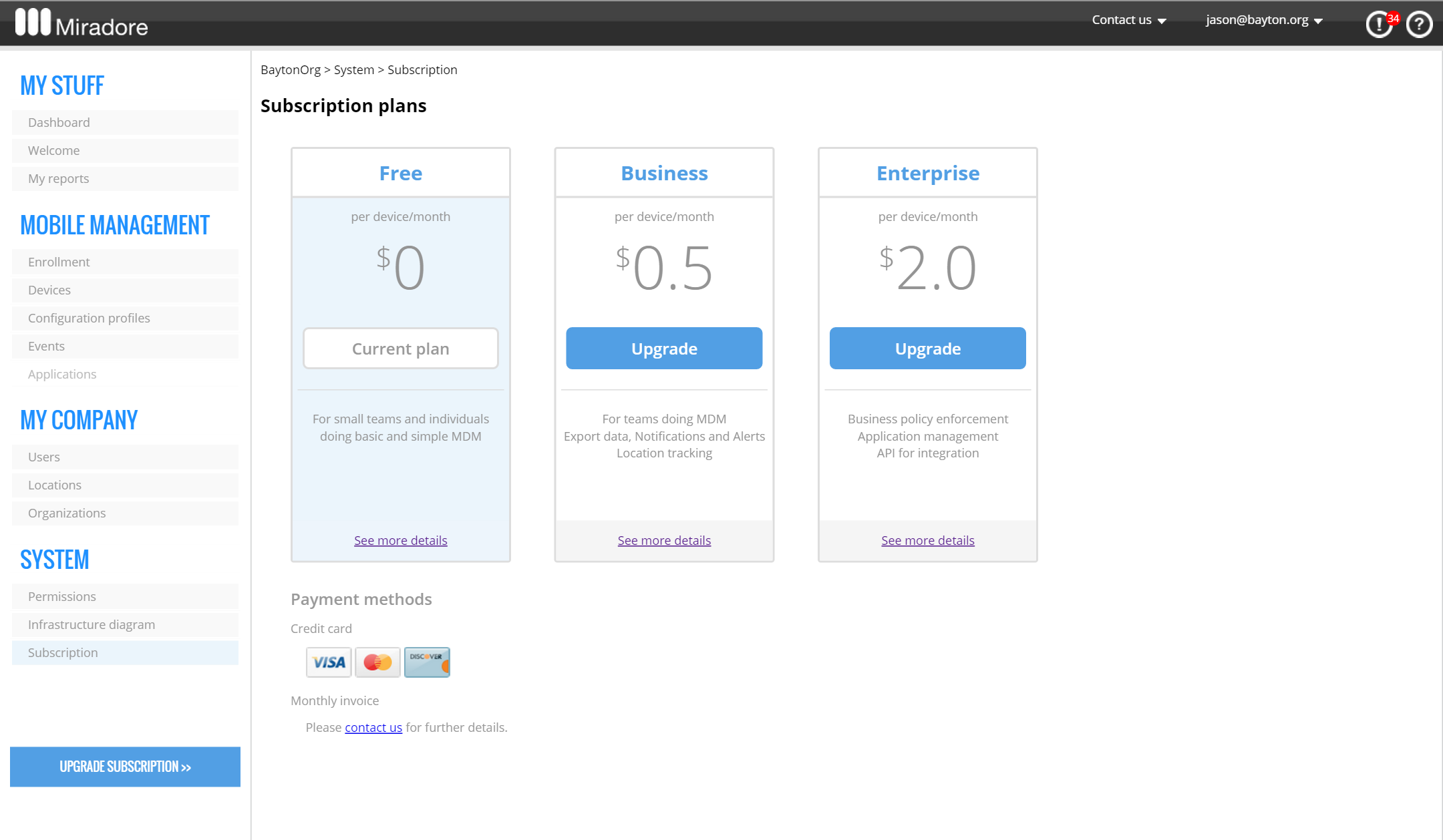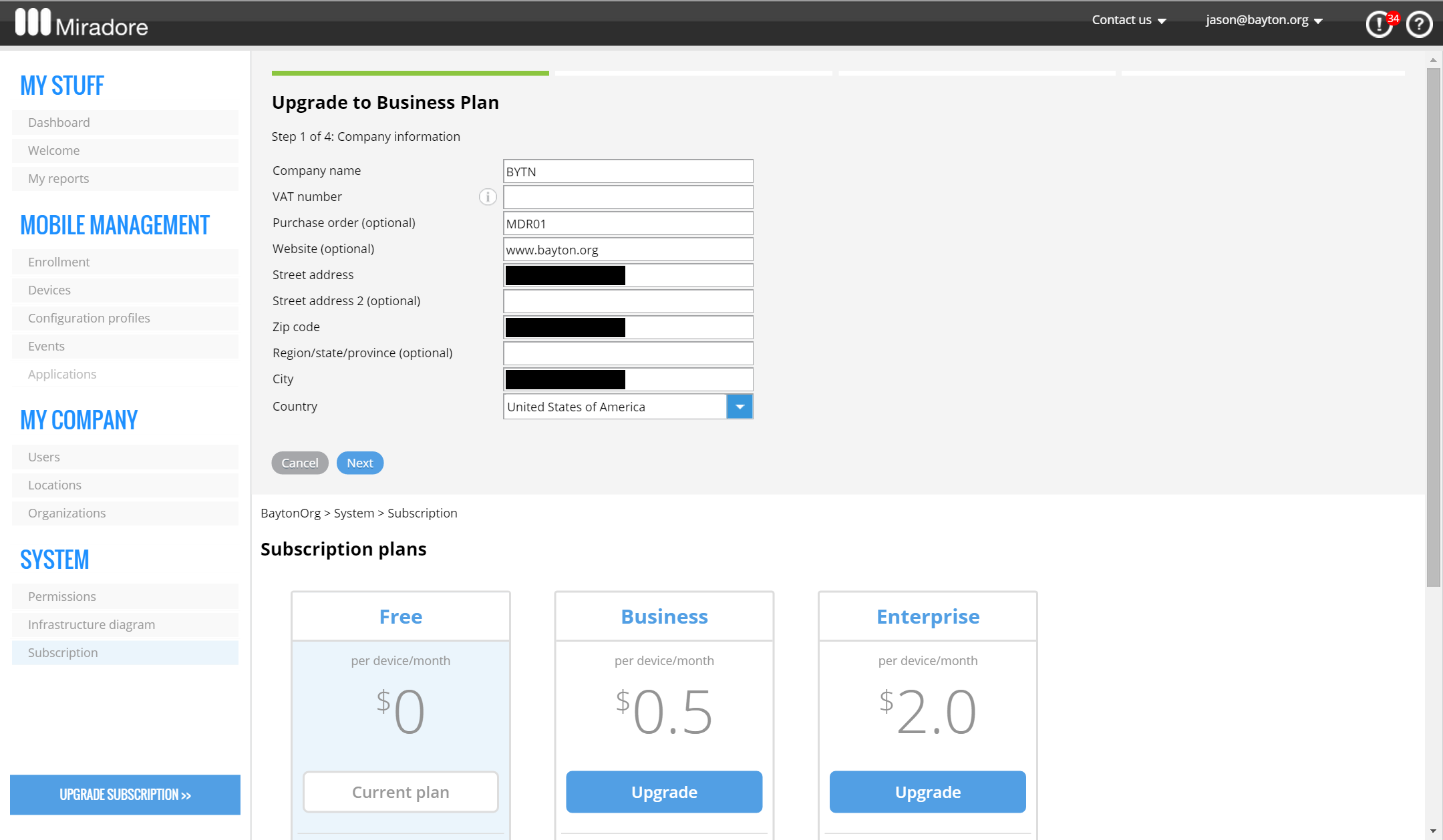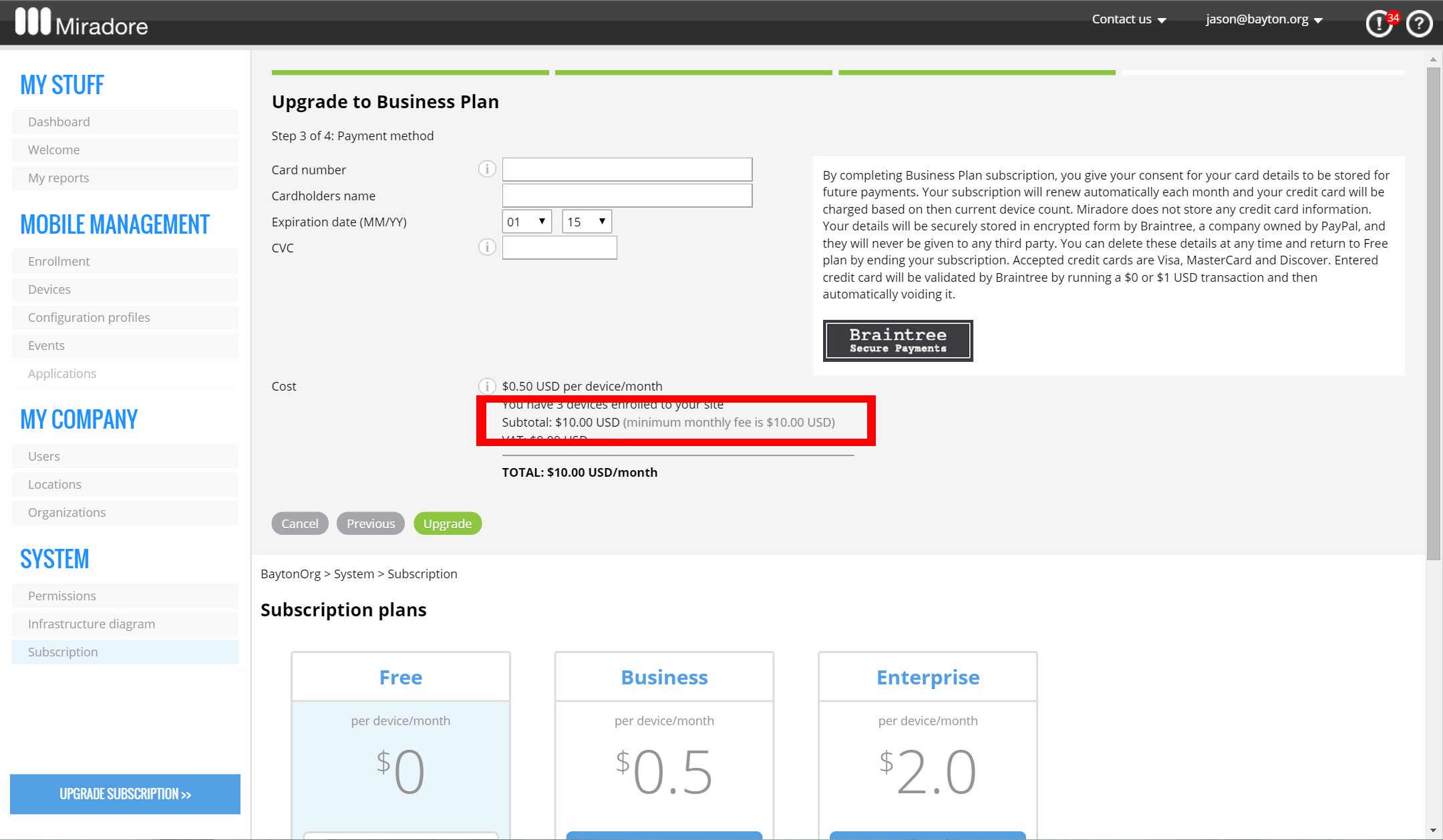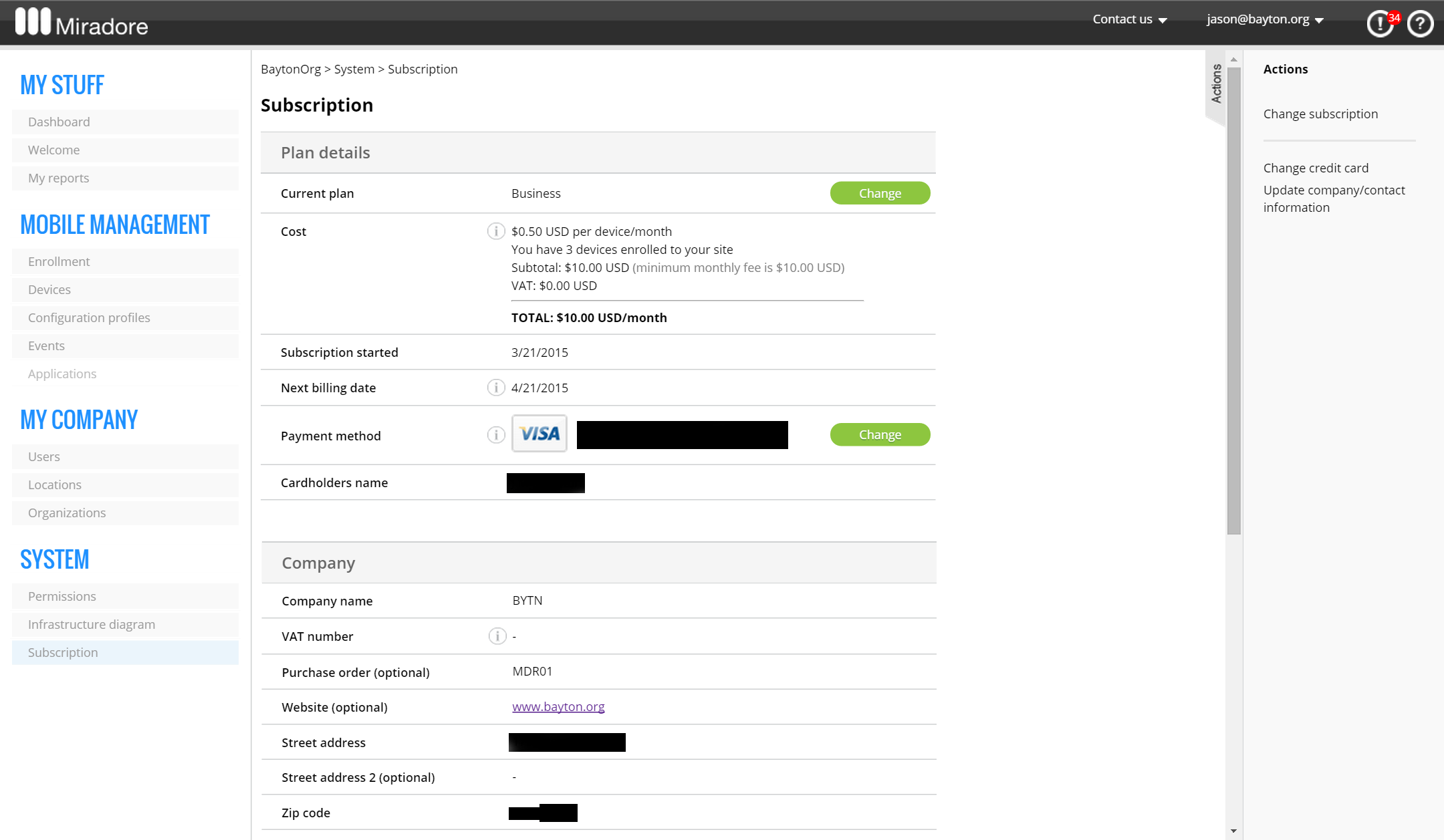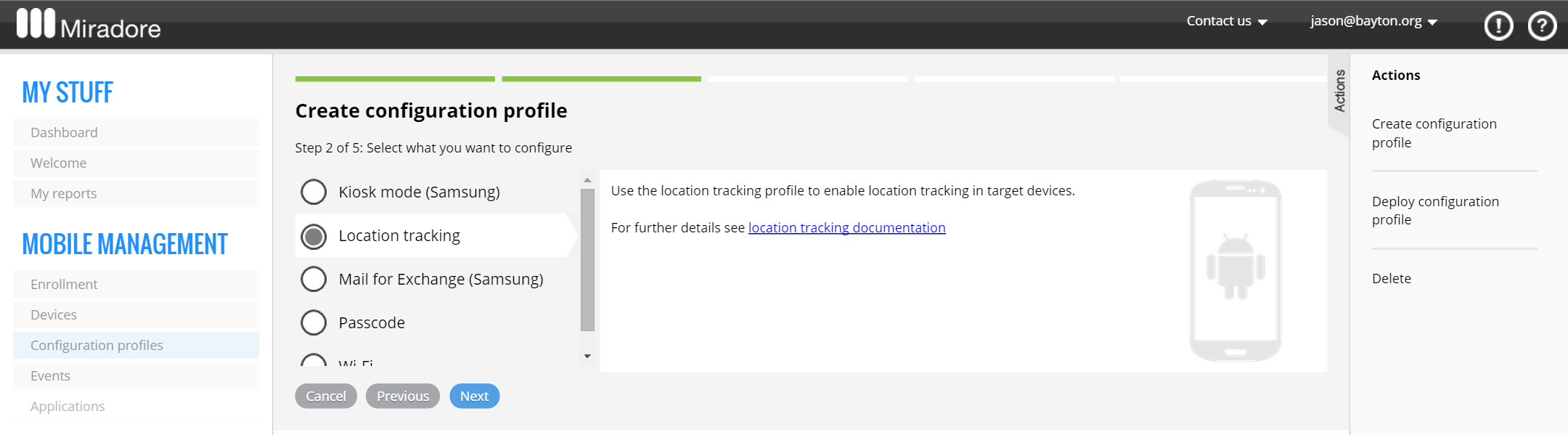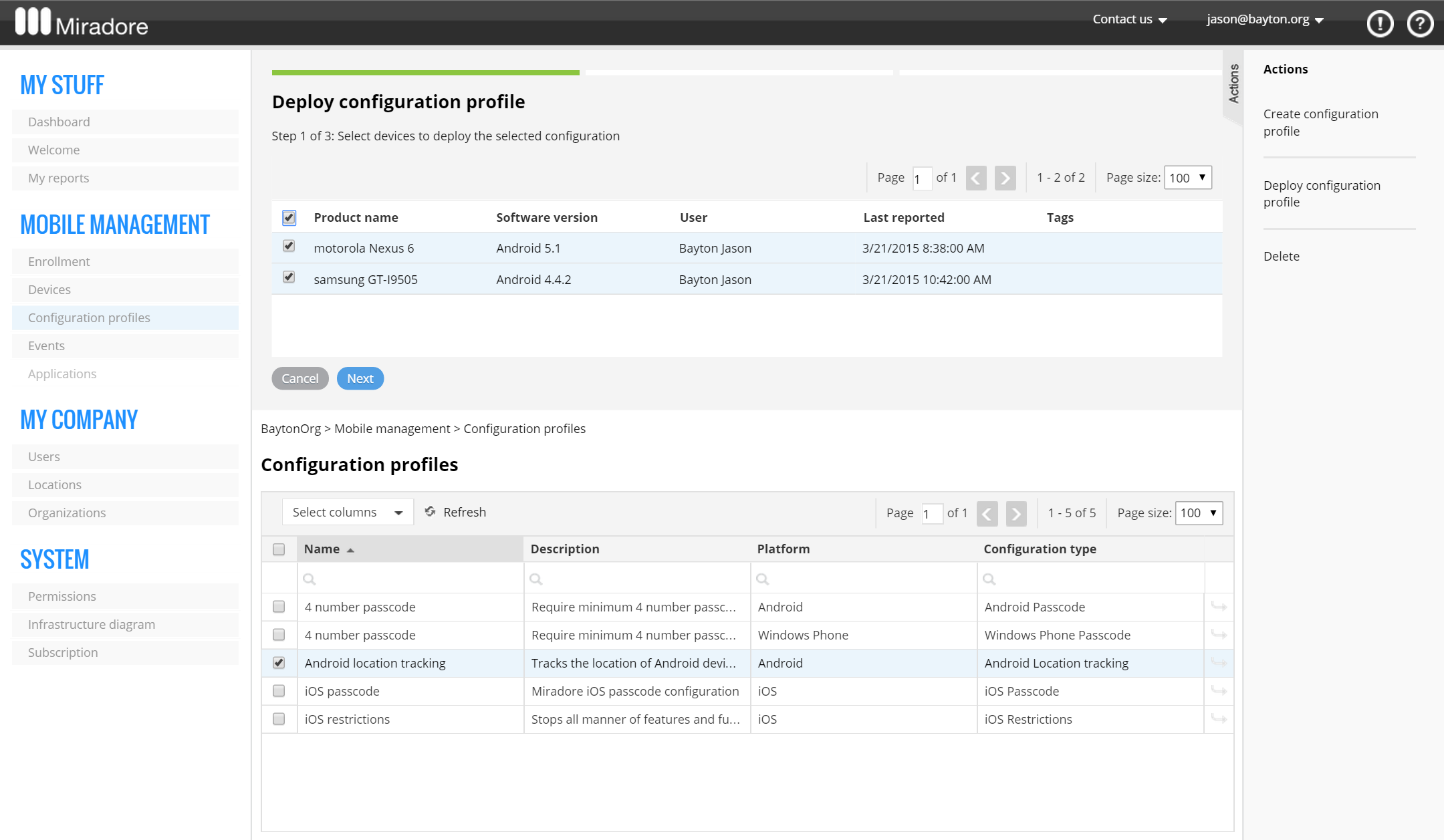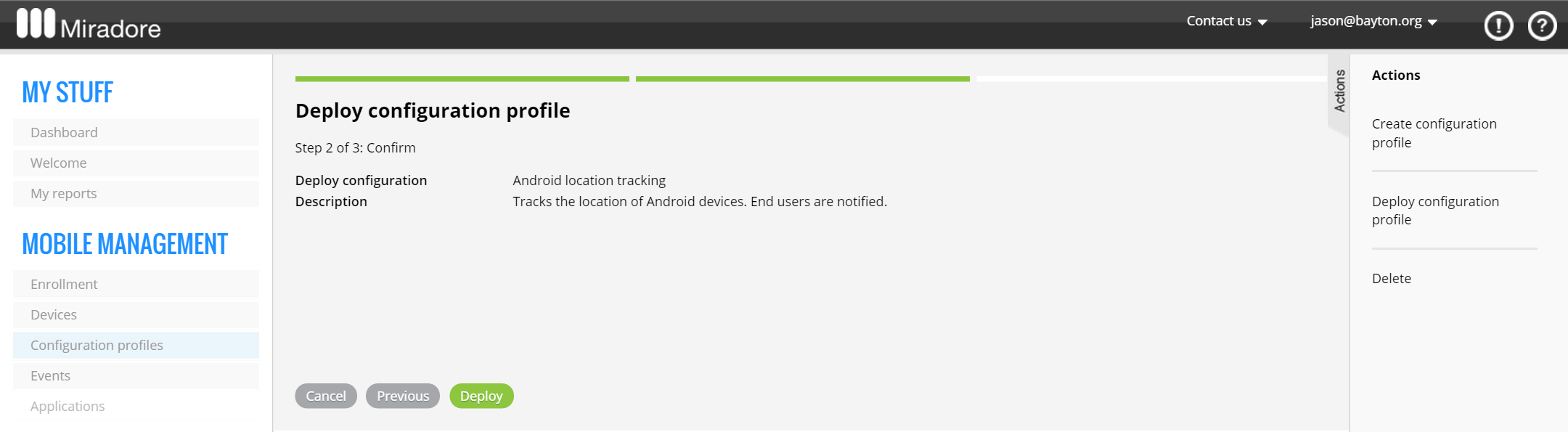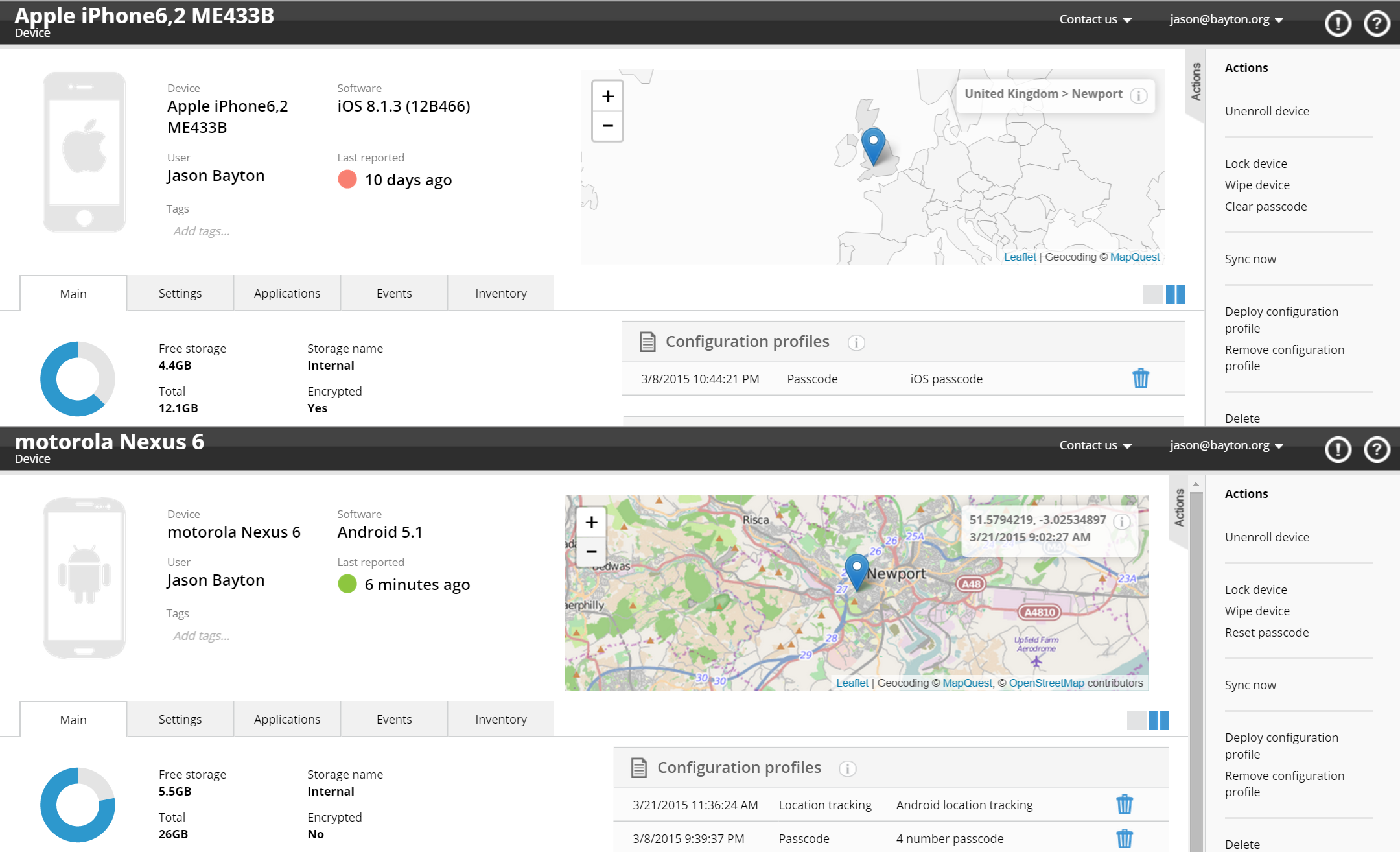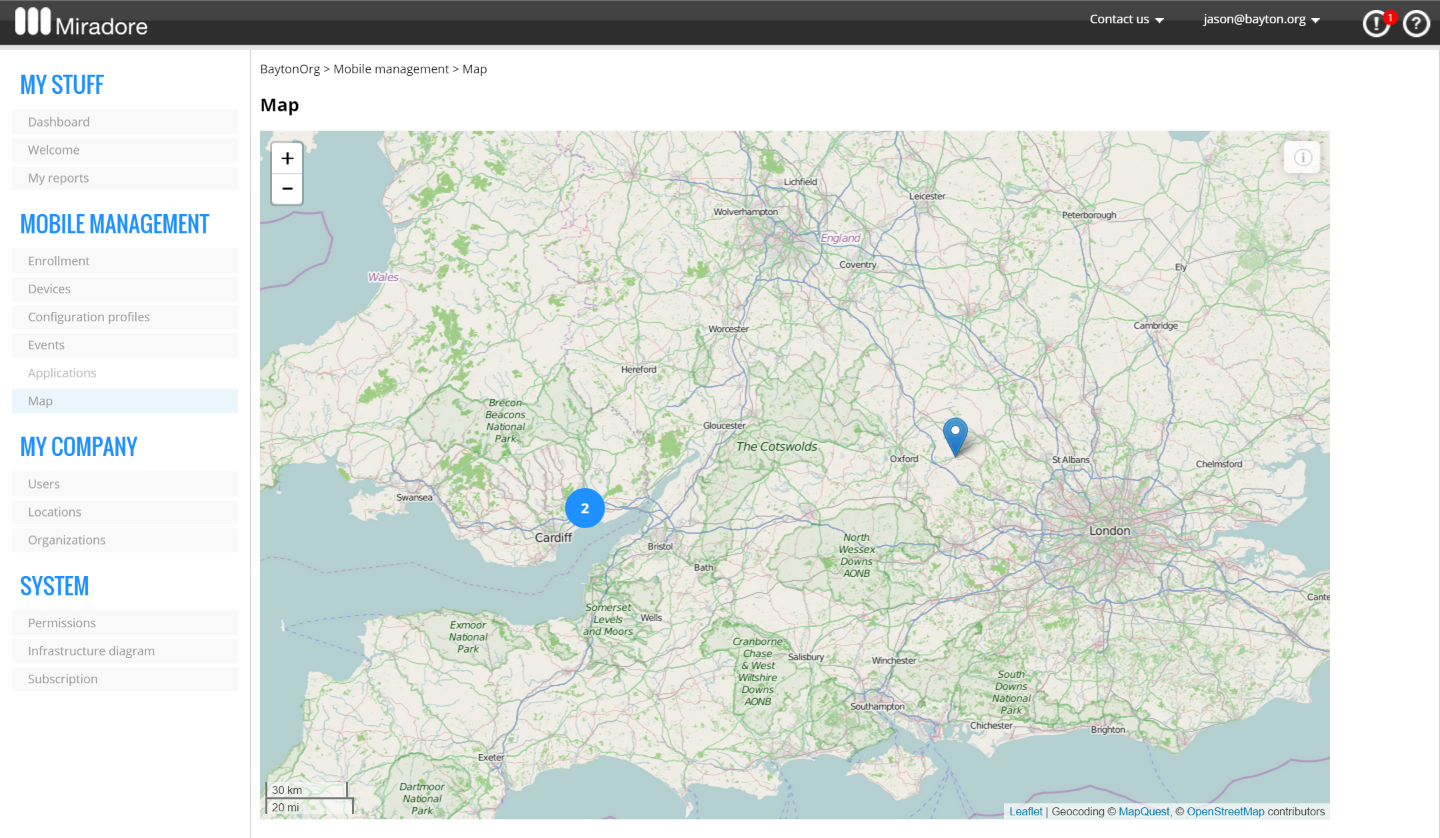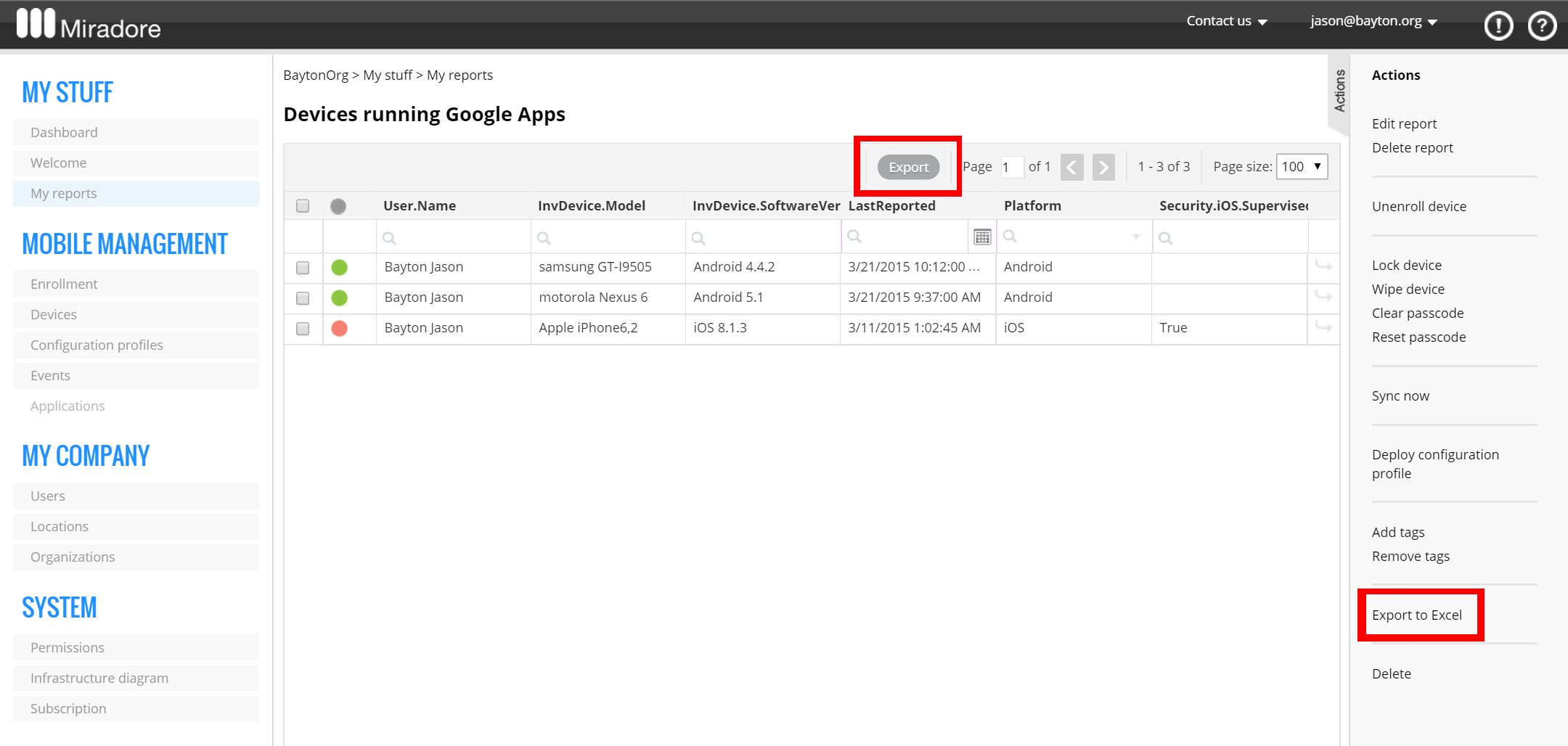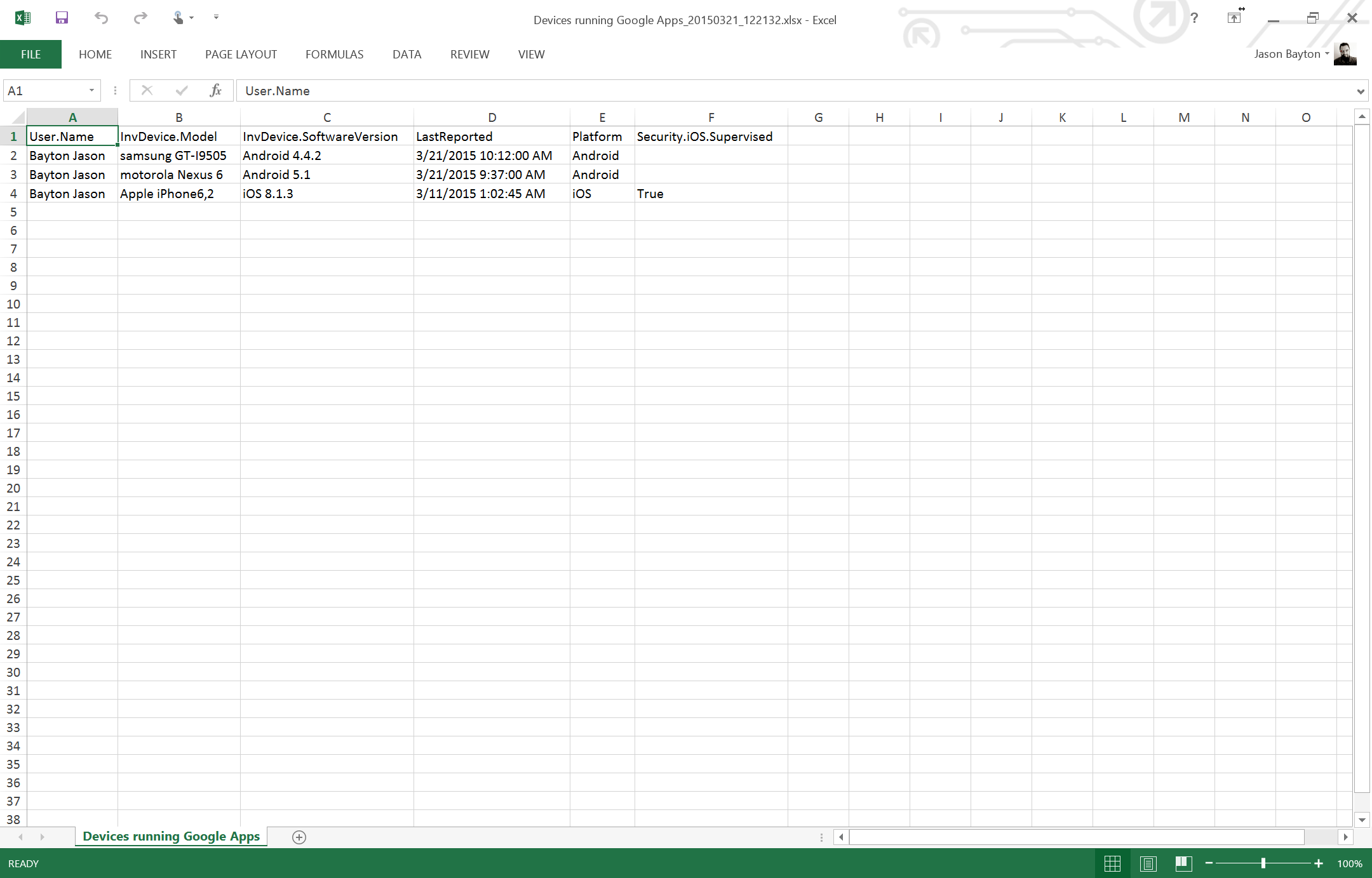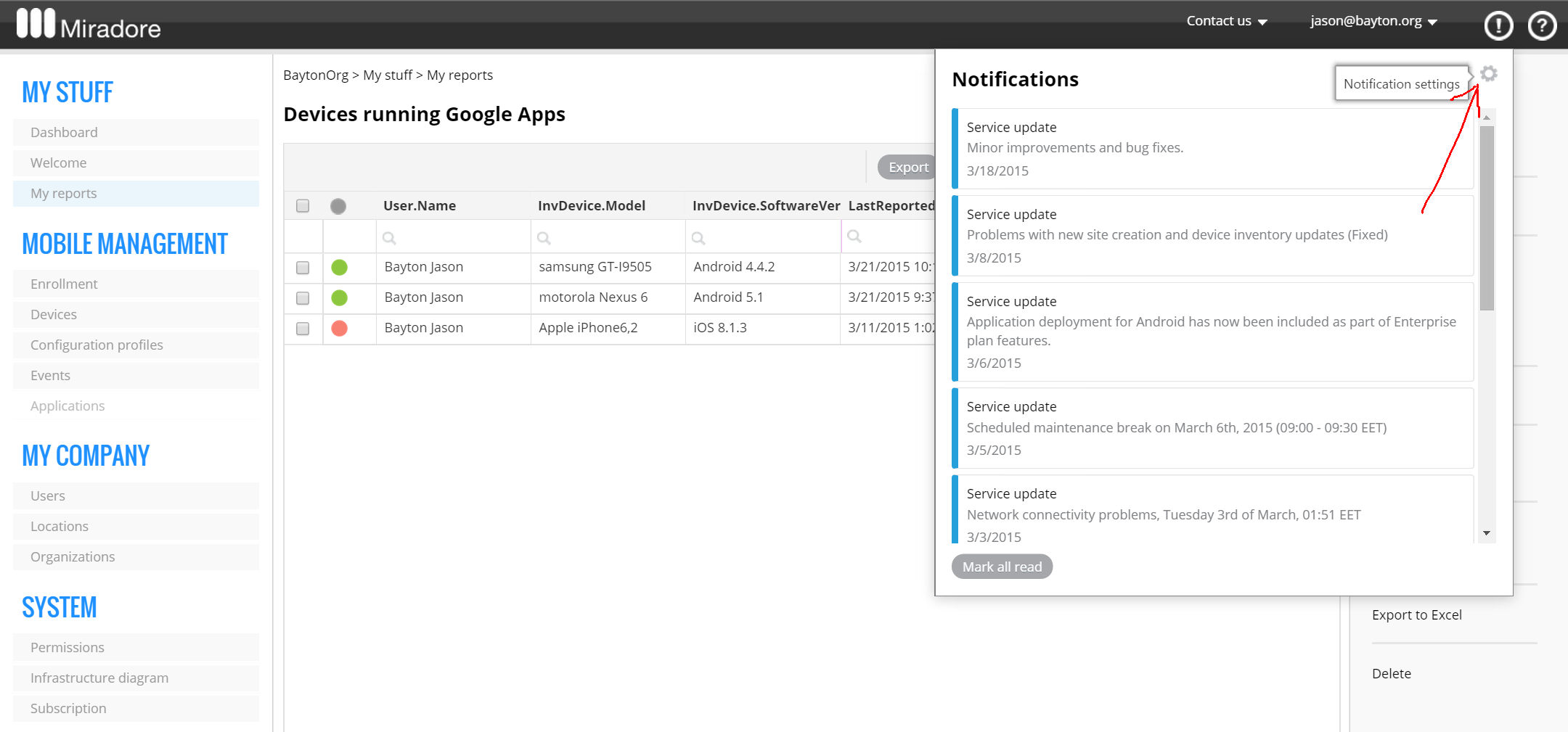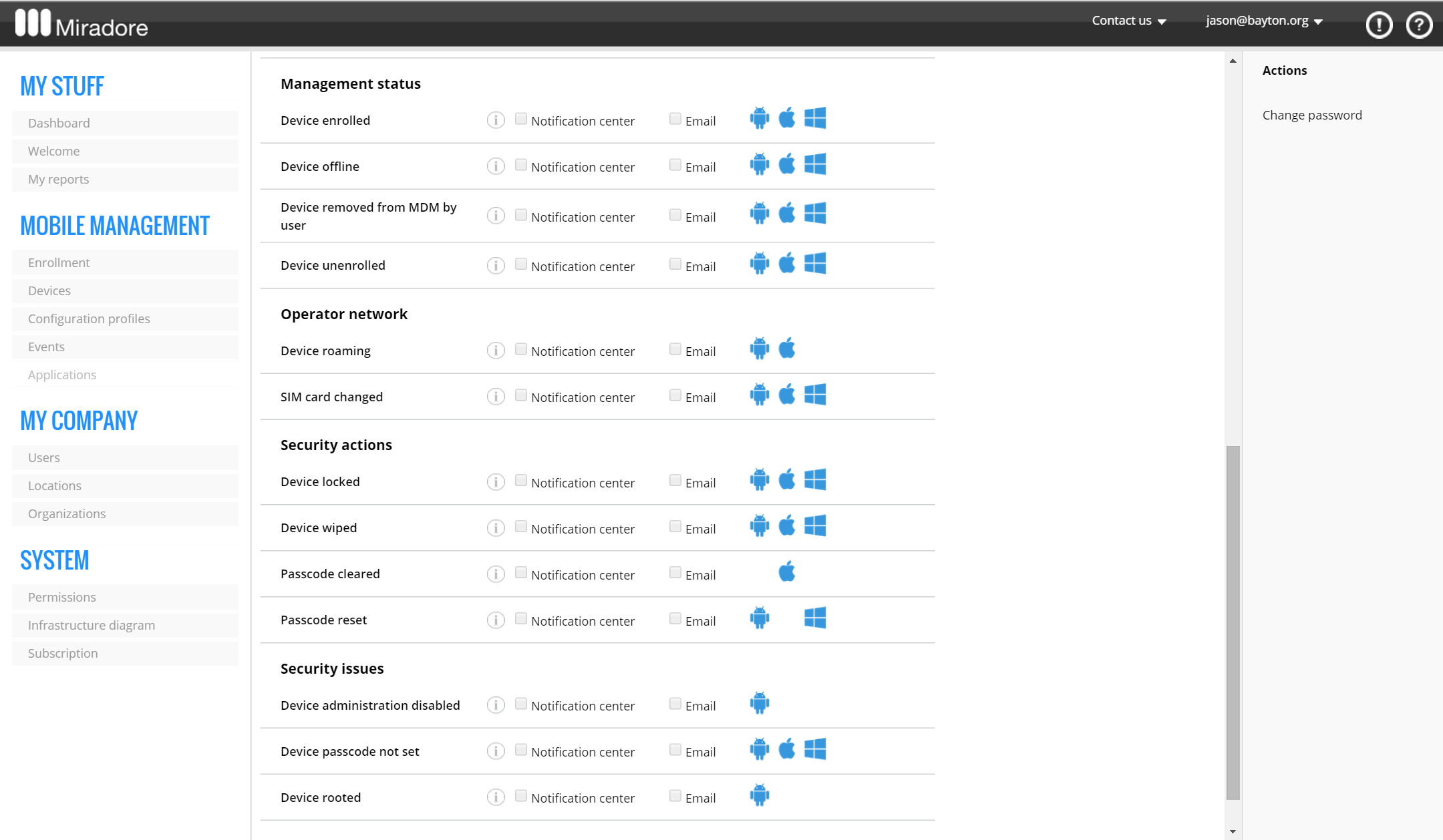Contents
Articles
2026
2025
- Google Play Protect is now the custom DPC gatekeeper, and everyone is a threat by default
- 12 deliveries of AE-mas (What shipped in Android Enterprise in 2025)
- The 12 AE requests of Christmas (2025 Edition)
- RCS Archival and you: clearing up the misconceptions
- Device Trust from Android Enterprise: What it is and how it works (hands-on)
- Android developer verification: what this means for consumers and enterprise
- AMAPI finally supports direct APK installation, this is how it works
- The Android Management API doesn't support pulling managed properties (config) from app tracks. Here's how to work around it
- Hands-on with CVE-2025-22442, a work profile sideloading vulnerability affecting most Android devices today
- AAB support for private apps in the managed Google Play iFrame is coming, take a first look here
- What's new (so far) for enterprise in Android 16
2024
- Android 15: What's new for enterprise?
- How Goto's acquisition of Miradore is eroding a once-promising MDM solution
- Google Play Protect no longer sends sideloaded applications for scanning on enterprise-managed devices
- Mobile Pros is moving to Discord
- Avoid another CrowdStrike takedown: Two approaches to replacing Windows
- Introducing MANAGED SETTINGS
- I'm joining NinjaOne
- Samsung announces Knox SDK restrictions for Android 15
- What's new (so far) for enterprise in Android 15
- Google quietly introduces new quotas for unvalidated AMAPI use
- What is Play Auto Install (PAI) in Android and how does it work?
- AMAPI publicly adds support for DPC migration
- How do Android devices become certified?
2023
- Mute @channel & @here notifications in Slack
- A guide to raising better support requests
- Ask Jason: How should we manage security and/or OS updates for our devices?
- Pixel 8 series launches with 7 years of software support
- Android's work profile behaviour has been reverted in 14 beta 5.3
- Fairphone raises the bar with commitment to Android updates
- Product files: The DoorDash T8
- Android's work profile gets a major upgrade in 14
- Google's inactive account policy may not impact Android Enterprise customers
- Product files: Alternative form factors and power solutions
- What's new in Android 14 for enterprise
- Introducing Micro Mobility
- Android Enterprise: A refresher
2022
- What I'd like to see from Android Enterprise in 2023
- Thoughts on Android 12's password complexity changes
- Google Play target API requirements & impact on enterprise applications
- Sunsetting Discuss comment platform
- Google publishes differences between Android and Android Go
- Android Go & EMM support
- Relaunching bayton.org
- AER dropped the 3/5 year update mandate with Android 11, where are we now?
- I made a bet with Google (and lost)
2020
- Product files: Building Android devices
- Google announce big changes to zero-touch
- VMware announces end of support for Device Admin
- Google launch the Android Enterprise Help Community
- Watch: An Android Enterprise discussion with Hypergate
- Listen again: BM podcast #144 - Jason Bayton & Russ Mohr talk Android!
- Google's Android Management API will soon support COPE
- Android Enterprise in 11: Google reduces visibility and control with COPE to bolster privacy.
- The decade that redefined Android in the enterprise
2019
- Why Intune doesn't support Android Enterprise COPE
- VMware WS1 UEM 1908 supports Android Enterprise enrolments on closed networks and AOSP devices
- The Bayton 2019 Android Enterprise experience survey
- Android Enterprise Partner Summit 2019 highlights
- The Huawei ban and Enterprise: what now?
- Dabbling with Android Enterprise in Q beta 3
- Why I moved from Google WiFi to Netgear Orbi
- I'm joining Social Mobile as Director of Android Innovation
- Android Enterprise in Q/10: features and clarity on DA deprecation
- MWC 2019: Mid-range devices excel, 5G everything, form-factors galore and Android Enterprise
- UEM tools managing Android-powered cars
- Joining the Android Enterprise Experts community
- February was an interesting month for OEMConfig
- Google launch Android Enterprise Recommended for Managed Service Providers
- Migrating from Windows 10 Mobile? Here's why you should consider Android
- AER expands: Android Enterprise Recommended for EMMs
- What I'd like to see from Android Enterprise in 2019
2018
- My top Android apps in 2018
- Year in review: 2018
- MobileIron Cloud R58 supports Android Enterprise fully managed devices with work profiles
- Hands on with the Huawei Mate 20 Pro
- Workspace ONE UEM 1810 introduces support for Android Enterprise fully managed devices with work profiles
- G Suite no longer prevents Android data leakage by default
- Live: Huawei Mate series launch
- How to sideload the Digital Wellbeing beta on Pie
- How to manually update the Nokia 7 Plus to Android Pie
- Hands on with the BQ Aquaris X2 Pro
- Hands on with Sony OEMConfig
- The state of Android Enterprise in 2018
- BYOD & Privacy: Don’t settle for legacy Android management in 2018
- Connecting two Synologies via SSH using public and private key authentication
- How to update Rsync on Mac OS Mojave and High Sierra
- Intune gains support for Android Enterprise COSU deployments
- Android Enterprise Recommended: HMD Global launch the Nokia 3.1 and Nokia 5.1
- Android Enterprise Partner Summit 2018 highlights
- Live: MobileIron LIVE! 2018
- Android Enterprise first: AirWatch 9.4 lands with a new name and focus
- Live: Android Enterprise Partner Summit 2018
- Samsung, Oreo and an inconsistent Android Enterprise UX
- MobileIron launch Android Enterprise work profiles on fully managed devices
- Android P demonstrates Google's focus on the enterprise
- An introduction to managed Google Play
- MWC 2018: Android One, Oreo Go, Android Enterprise Recommended & Android Enterprise
- Enterprise ready: Google launch Android Enterprise Recommended
2017
- Year in review: 2017
- Google is deprecating device admin in favour of Android Enterprise
- Hands on with the Sony Xperia XZ1 Compact
- Moto C Plus giveaway
- The state of Android Enterprise in 2017
- Samsung launched a Note 8 for enterprise
- MobileIron officially supports Android Enterprise QR code provisioning
- Android zero-touch enrolment has landed
- MobileIron unofficially supports QR provisioning for Android Enterprise work-managed devices, this is how I found it
- Hands on with the Nokia 3
- Experimenting with clustering and data replication in Nextcloud with MariaDB Galera and SyncThing
- Introducing documentation on bayton.org
- Goodbye Alexa, Hey Google: Hands on with the Google Home
- Restricting access to Exchange ActiveSync
- What is Mobile Device Management?
- 8 tips for a successful EMM deployment
- Long-term update: the fitlet-RM, a fanless industrial mini PC by Compulab
- First look: the FreedomPop V7
- Vault7 and the CIA: This is why we need EMM
- What is Android Enterprise (Android for Work) and why is it used?
- Introducing night mode on bayton.org
- What is iOS Supervision and why is it used?
- Hands on with the Galaxy TabPro S
- Introducing Nextcloud demo servers
- Part 4 - Project Obsidian: Obsidian is dead, long live Obsidian
2016
- My top Android apps 2016
- Hands on with the Linx 12V64
- Wandera review 2016: 2 years on
- Deploying MobileIron 9.1+ on KVM
- Hands on with the Nextcloud Box
- How a promoted tweet landed me on Finnish national news
- Using RWG Mobile for simple, cross-device centralised voicemail
- Part 3 – Project Obsidian: A change, data migration day 1 and build day 2
- Hands on: fitlet-RM, a fanless industrial mini PC by Compulab
- Part 2 - Project Obsidian: Build day 1
- Part 1 - Project Obsidian: Objectives & parts list
- Part 0 - Project Obsidian: Low power NAS & container server
- 5 Android apps improving my Chromebook experience
- First look: Android apps on ChromeOS
- Competition: Win 3 months of free VPS/Container hosting - Closed!
- ElasticHosts review
- ElasticHosts: Cloud Storage vs Folders, what's the difference?
- Adding bash completion to LXD
- Android N: First look & hands-on
- Springs.io - Container hosting at container prices
- Apple vs the FBI: This is why we need MDM
- Miradore Online MDM: Expanding management with subscriptions
- Lenovo Yoga 300 (11IBY) hard drive upgrade
- I bought a Lenovo Yoga 300, this is why I'm sending it back
- Restricting access to Exchange ActiveSync
- Switching to HTTPS on WordPress
2015
2014
- Is CYOD the answer to the BYOD headache?
- BYOD Management: Yes, we can wipe your phone
- A fortnight with Android Wear: LG G Watch review
- First look: Miradore Online free MDM
- Hands on: A weekend with Google Glass
- A month with Wandera Mobile Gateway
- Final thoughts: Dell Venue Pro 11 (Atom)
- Thoughts on BYOD
- Will 2014 bring better battery life?
- My year in review: Bayton.org
- The best purchase I've ever made? A Moto G for my father
2013
2012
- My Top Android Apps 12/12
- The Nexus 7 saga: Resolved
- Recycling Caps Lock into something useful - Ubuntu (12.04)
- The Nexus 7 saga continues
- From Wows to Woes: Why I won't be recommending a Nexus7 any time soon.
- Nexus7: What you need to know
- Why I disabled dlvr.it links on Facebook
- HTC Sense: Changing the lockscreen icons from within ADW
2011
- Push your Google+ posts to Twitter and Facebook
- Using multiple accounts with Google.
- The "Wn-R48" (Windows on the Cr-48)
- Want a Google+ invite?
- Publishing to external sources from Google+
- Dell Streak review. The Phone/Tablet Hybrid
- BlueInput: The Bluetooth HID driver Google forgot to include
- Pushing Buzz to Twitter with dlvr.it
- Managing your social outreach with dlvr.it
- When Awe met Some. The Cr-48 and Gnome3.
- Living with Google's Cr-48 and the cloud.
- Downtime 23-25/04/2011
- Are you practising "safe surfing"?
- The Virtualbox bug: "Cannot access the kernel driver" in Windows
- Putting tech into perspective
2010
- Have a Google Buzz Christmas
- Root a G1 running Android 1.6 without recovery!
- Windows 7 display issues on old Dell desktops
- Google added the Apps flexibility we've been waiting for!
- Part I: My 3 step program for moving to Google Apps
- Downloading torrents
- Completing the Buzz experience for Google Maps Mobile
- Quicktip: Trial Google Apps
- Quicktip: Save internet images fast
- Turn your desktop 3D!
- Part III - Device not compatible - Skype on 3
- Swype not compatible? ShapeWriter!
- Don't wait, get Swype now!
- HideIP VPN. Finally!
- Google enables Wave for Apps domains
- Aspire One touch screen
- Streamline XP into Ubuntu
- Edit a PDF with Zamzar
- Google offering Gmail addresses in the UK
- Google Wave: Revolutionising blogs!
- Hexxeh's Google Chrome OS builds
- Update: Buzz on Windows Mobile
- Alternatives to Internet Explorer
- Wordress 3.0 is coming!
- Skype for WM alternatives
- Browsing on a (data) budget? Opera!
- Buzz on unsupported mobiles
- Buzz on your desktop
- What's all the Buzz?
- Part II: Device not compatible - Skype on 3
- Part I - Device not compatible - Skype on 3
- Dreamscene on Windows 7
- Free Skype with 3? There's a catch..
Change log
Miradore Online MDM review: A second look
Contents
This topic has been covered more recently
#This article was published in 2015. There is a new article you may find interesting if you’re interested in the Business or Enterprise subscriptions: Miradore Online MDM: Expanding management with subscriptions.
In the world of technology 8 months is equivalent to several years in some industries, yet that’s how long it’s been since my First look at Miradore’s new, free MDM solution which was taking the enterprise mobility market by storm back in 2014.
Now, almost a year on and officially out of beta, I’ve dusted off my account for another look to see what’s changed, what hasn’t and to get a hands on with their new business tier; a paid upgrade to add just that little bit more to what has already proven to be a great little MDM solution.
Ready? Off we go.. (or jump straight to the Business review)
Reactivating the account
#The first thing I was greeted with after logging in was a prompt to reconnect or recreate my MDM tenant. My previous tenant had gone some months ago, removed after sitting dormant for too long.
At some point after last July I switched devices and neglected to re-enrol, meaning a countdown began on my tenant which would ultimately result in it being removed. Had I not ignored the several emails that gave me months of warning, this wouldn’t be the case! However I did, and this happened.
I’m not even mildly perturbed by this. Sure, a couple of device records and some historical data is now gone, but that doesn’t matter. If I didn’t need it over the months the account sat dormant, I don’t need it now. Miradore’s policy for removing dormant tenants absolutely makes sense; with the amount of signups for the free solution they have had (at least 1500 over the course of the beta) keeping all of those accounts and their respective data active indefinitely would be a massive waste of resources.
Setting up my tenant again was as simple as typing a (company) name, agreeing to the T&C’s (tenuous link: always know what you’re agreeing to) and clicking “Create and start”.
Voilà:
Logging in brings me back onto the familiar dashboard. Unlike some popular platforms, Miradore has refrained from progressively cluttering the interface with every update and new feature; they have managed to keep it clean, recognisable and simple to use – I’m not left wondering how to undertake tasks I’ve done previously which is a lot more than can be said for some platforms (did you hear that, AirWatch?).
In fact, aside from the new subscription option on the navigation, a few additions to the dashboard, a notification centre in top right corner and a few new features listed within the action panels (that show up only when relevant), Miradore Online looks almost the same as it did last year.
What’s new?
#Navigating through the console, it’s apparent there have definitely been a few new features added since my last review…
Windows Phone management
#Windows Phone is working towards becoming the OS of choice for Wintel-only businesses the world over and currently occupies 29% of Miradore’s total managed estate. With the addition of some fairly granular Windows Phone restrictions, devices running WP8.0 and over now benefit from management on a similar level to iOS, something that would have been but a pipe-dream not too long ago.
They’ve even gone as far as to implement push notifications using Microsoft’s WNS (Windows [Push] Notification Service) which allows for direct, ad-hoc immediate communication with a Windows Phone (8.1+) device rather than relying on scheduled server connections.
Now that Miradore is able to manage both iOS and Windows Phone with a similar level of granularity, Android – the most “open” (comparatively) of all three platforms – is left to play catchup in the background.
Self-service enrolment
#Miradore implemented self-service enrolment around the time I published my first look last July. It allows for registered users with the unique company PIN assigned to each tenant to enrol their own devices.
The feature is an improvement over expecting an admin to send an enrolment request for every device (bearing in mind there is no device limit, an organisation could really go to town on the free tier!) however I still find it to be lacking. Miradore still requires you manually add every user to the platform in order for them to self-enrol. This isn’t an issue for LDAP-enabled environments where you can make use of Miradore’s LDAP connector, nor if you’re able to bulk-upload a fixed, unchanging group of users using Miradore’s import tools all in one go, but for any other situation it’s still potentially a lot of work for the admin.
As an admin of over a thousand ever-changing users (and growing) myself, the thought of doing this on a large scale is rather daunting. Competing platforms provide email domain verification; an admin would set (after verifying ownership) a white-listed domain for enrolment and allow any user with that email domain to enrol.
That would be one task rather than several (or several hundred!) and I’d like to see Miradore adopt a similar approach here. White-listing a domain to me seems like the most logical, hands-off way of managing user enrolments.
Manual sync and profile removal
#A somewhat more recent addition is the ability to manually remove profiles on managed devices. While not something to shout from the rooftops, the ability to remove a profile and redistribute it in a support situation is very handy.
Along the same lines the ability to manually sync a device ad-hoc is something you wouldn’t know you needed until you ran into trouble. Relying on server sync schedules on an occasion where you need to contact/update the device immediately is immensely useful and a welcome addition.
Reporting
#Reports are possibly one of the most important features I look for in any MDM solution. The frustration I’ve encountered with some of the leading platforms when trying to export the most basic of information is worth a whole post in itself, but it doesn’t have to be this way; for reports to be successfully executed, I like to see the following:
- Granular: per device/per group or org/per OS/version (versioning is a plus)
- Customisation: I may not find 90% of your “default” columns useful. Let me choose.
- Schedules: I don’t want to have to run reports manually. Email them to me regularly.
Miradore’s free version does two of these very well. Where some solutions dumb-down the report generation process and severely limit what can be reported on, Miradore go the complete opposite by providing in the region of 140 different variables to generate reports against.
Combined with a seemingly unlimited number of AND/OR arguments utilising grouping to accommodate both types, reports can be generated to a degree where you could very probably find your needle in a hay stack.
You’re not limited to a defined set of columns either:
If I had one suggestion, it would be to provide friendly names for most of the variables to report against. While it’s easy enough to figure them out I can see it being slightly daunting to some.
Exporting is not possible from the free version of Miradore Online. It’s a shame as I could have otherwise decreed their reporting module almost perfect! Thankfully they do provide the ability to export in the business tier which I’ll cover below.
What else?
#Notification centre (+ Device notifications)
As seen in all of my screenshots so far, there’s a new notification icon. This provides direct access to notifications around Miradore updates and more recently for device alerts (should a device not be passcode protected or otherwise fall out of compliance).
More information on this can be found here, here and here.
Tighter integration with Miradore ITAM (the asset management side of things)
Administrators of Miradore ITAM can now benefit from tighter integration between the asset management suite and the MDM platform, making it much easier to have an all-in-one asset and management suite with Miradore.
More information on this can be found here.
Guides and documentation
No solution is complete without a self-service portal. A lot of the time admins would rather a quick search on an issue than taking time to call support. Miradore is now providing a support area with guides, documents and FAQs. It can be found here.
AD Sync
Wintel houses rejoice! Import your users using the AD connector to drastically simplify user management and enrolment. See more here.
Tagging
Potentially one of the most underrated features of a platform is the ability to tag. Tags are independent of anything else on the platform and can allow administrators to group otherwise random devices across various organisations into one unique group. Use it for generating reports, assigning policies or anything else – you’re only limited by your imagination!
Find out more about tagging here.
Miradore Online MDM Business
#Almost a year after launching, Miradore introduced new paid-for plans that add extra functionality for a small fee per device, per month. These plans are designed for businesses and groups that need a little bit more than what’s offered in the free plan without breaking the bank.
I’m testing the Business Plan. It comes in at $0.50 per month, per device and offers the following over the free plan:
- Location tracking
- Unlimited administrators
- Notifications + Alerts via email
- 24 hour response for support
- Excel export of data
Getting started
#To begin the upgrade is as simple as clicking the new “Upgrade subscription” button on the bottom-left of the window when logged into the console.
From there, you’re able to select your preferred subscription: Business or Enterprise (Free is already selected currently).
SImple so far, right? On the following steps not so much. On clicking upgrade I’m presented with a standard sign-up screen requesting address, number, email, etc. It also requests a VAT number and business name.
As I’m not a business, but rather an administrator for a small group (for this trial) I neither have a business name nor a VAT number. Both of these are mandatory and so I’m forced to make something up for the business name, and select a country outside of the EU to negate the VAT number. (NB: You’re not allowed to do this, as it’s effectively not paying tax on a purchase)
I can appreciate the need for these two fields for businesses (it is after all the “Business” plan) but this requirement will either alienate groups, individuals and businesses without a VAT number or result in incorrect information being submitted to Miradore. Either way Miradore lose with this. Ideally they should opt for an approach similar to solutions like Office365: make the field non-mandatory and if no VAT number is supplied simply warn them you’ll have to charge VAT at X% (depending on the country the user is from, in line with new VAT rules) and add it to the bill.
I muddled through and made my way to the payment page.
I have 3 devices enrolled, which should bring my total to $1.50 a month (GBP or even Euro would be nice to see here, given Miradore is a Finnish company). What I then notice (in the red box) is a minimum monthly subscription of $10; equivalent to enrolling 20 devices.
Under any other circumstances I would have cancelled this and forgotten about it. There are few things I dislike more than paying for something I don’t use, and this would be 17 devices I’m not using!
However, for the sake of the review and the fact I really want to see how well location tracking and report exportation is integrated I chose to continue. Voila:
Location tracking
#This is a big one for me. Personally location tracking allows me to use my own tools to find devices and not rely on built-in 3rd parties on the devices themselves. I also enjoy generating my own location history maps and MDM location tools are pretty good at logging that data.
Corporately location tracking is a fantastic tool to keep in the arsenal for when devices are lost or stolen. Given almost all leading MDM platforms offer location tracking (in their £3+ licenses) it’s nice to see Miradore offer it too. It was in fact one of my wishes in my first look last year!
Admittedly right now location tracking is limited to Android, but it’s a start.
So, how does it work?
Unlike other platforms, Miradore requires a policy be pushed out to the Android devices you want to track. This has benefits in that you select which devices have location monitored and leave those that don’t need it untouched. I prefer this method than the global on/off switch that then requires you create exclusions based on device type, usage, so on.
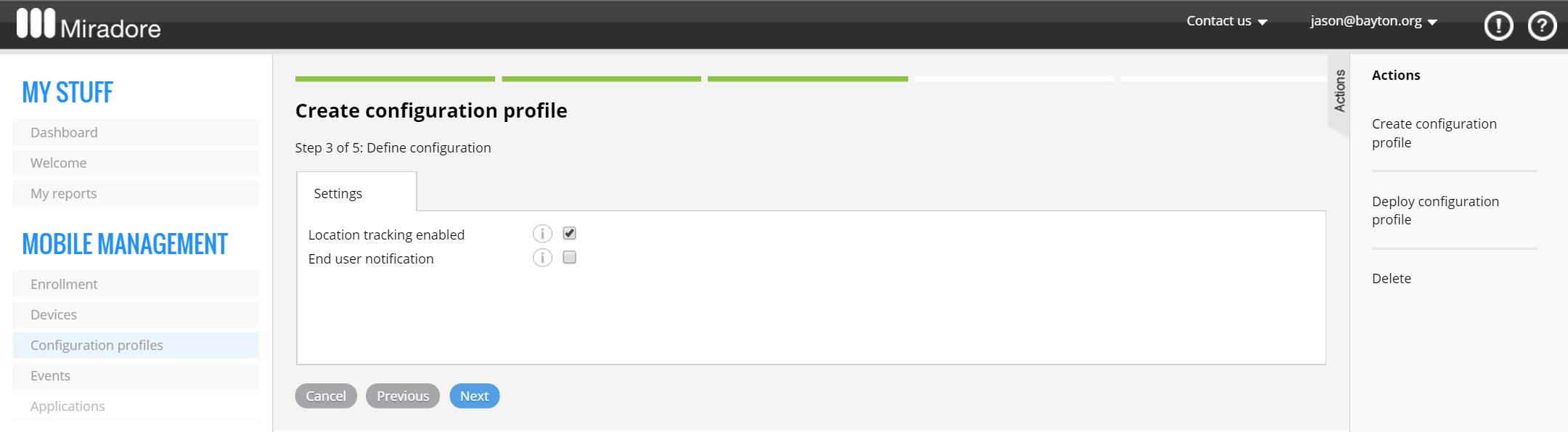 End user notification is an option, but as a responsible admin you’d always tick that, right?
End user notification is an option, but as a responsible admin you’d always tick that, right?
Once the profile is created, deploy it:
Once deployed, the location information is available within the device record as shown in the comparison below. Top: iPhone without Location Tracking. Bottom: Nexus 6 with it.
Location is accurate to street-level and you can zoom in and out as necessary to get a better view. Whenever the device checks in, location information will be updated. Of course, you can always use the manual sync “Sync now” option to force this as required.
Summary
So location tracking works, and works seemingly well. I like how it’s deployed as if it was any other profile which keeps control on the side of the administrator. I’m also quite fond of how it shows up right there within the device record rather than being buried deep in a side menu.
If there was room for improvement here, it would have been the ability to pop the location out into a new window/frame and see it a little more full-screen. Miradore obviously read my mind as they released that exact functionality before I finished writing this article!
Data export
#Arguably some of the features aimed more around convenience, Miradore’s Business plan allows for both email alerts and the exportation of report information for offline use. I mentioned earlier about my passion for a good report, and the export feature ticks off number 3 of my ideal requirements when working with them.
How does it work?
Exporting reports
To export a report you simply open it and click the Export button. Miradore have even provided two ways of doing it.
That’s all there is to it. Sorry if you were expecting something more complicated.
The exported report is equally simple:
Naturally the larger the estate and the more information you’re trying to report on, the bigger and more complex these reports become. My three devices won’t convey that very well but offers an example of what to expect.
As an aside, I’m happy the default export is to excel rather than CSV.
Setting up alerts and notifications
The alerts and notifications are set up on a per-administrator basis. That is to say the alerts you get may not be the same as the alerts your colleague does unless you both set the same options when editing your notification preferences.
To start, open the notification icon in the top-right of the screen and click the cog icon. (Alternatively click the email address next to it and click “My Settings”)
This will then take you to your own personal notification area where you can decide upon what sort of alerts you wish to receive.
Again, as simple as that
Summary
The 24 hour SLA, location tracking and unlimited administrators alone are worth the $0.50 if you ask me, but when you add in the reporting and notification options it really fills out the subscription offering.
Is it worth it?
#Yes. Without a doubt. If you consider MDM to be an invaluable tool for managing devices (which it is) you’ll really benefit from the added functionality of the business tier without the financial drain when comparing to any of the competing platforms.
Wrap up
#What needs work?
#Enrolment
A year on there’s still a big reliance on manually managing user accounts on the platform. It doesn’t need to be this way! Add verification for domains and let users authenticate based on their email domain rather than after an admin has manually added their account.
Furthermore, drop the need to send a generic email address and password on enrolment. Admins have the ability to generate a time-limited static system-generated email address and password but it can still be improved; let users enrol with their email address and a system-generated password (where LDAP integration wouldn’t be present, of course). If you have user@example.com registered, there’s no need to ask them to enrol using xy123@online.miradore.com.
Finally, AD sync is now available. Take it one step further and allow users to authenticate with Miradore Online using their AD credentials.
Platform support
Miradore supports the 3 big players on the market, but the variance in what is and isn’t supported is massive. Android benefits from location tracking, but only Samsung devices get any other management capabilities. IOS and Windows Phone both benefit from granular management but neither report location. Bringing this all in line will help the platform considerably – competing EMM providers do it, so I’m not asking anything that isn’t technically possible.
Subscriptions
Moving from the free to the paid tier wasn’t as smooth as I’d have expected. The requirement for business details (particularly VAT) mean it’s not possible for non-businesses from signing up to the new platform without submitting incorrect information. Not all businesses are VAT registered either and this will cause issues for them too.
Furthermore, the minimum subscription charge was unexpected and unpleasant. I’m sure it won’t affect 70% of your potential subscribers but it would definitely put me off. Startups, groups and small businesses can easily fall below a minimum of 20 devices and they won’t take well to being overcharged for what is otherwise a very well-priced subscription model.
What I’d like to see
#- Improved device management inc. Android for Work support.
- Location tracking for all platforms.
- EMM features – Application management has recently been released, how about Telecoms and Content management?
- User-friendly naming on reports.
- A mobile-friendly administration client (native or web).
- Scheduled reports, allowing a hands-off approach to reporting.
To conclude
#Miradore Online MDM has been in existence for not much more than a year. When you consider that, the progress they’re making is pretty outstanding. They’re owning their corner of the market by providing high-quality, free management of mobile devices with the option of upgrading to gain additional functionality for a fraction of the price of competing MDM platforms (and to be clear, I’m referring to MDM, not EMM).
As they continue to innovate it’s becoming clear what was originally a great little add-on for their other products could very well graduate into a full-blown EMM solution in the not-too-distant future. They’re understandably not on par with competing platforms feature-by-feature right now, but they’re in their infancy compared to the competition and moving quickly.
They chose the right time to get on-board with the mobile management trend and long may their momentum continue!
Articles
2026
2025
- Google Play Protect is now the custom DPC gatekeeper, and everyone is a threat by default
- 12 deliveries of AE-mas (What shipped in Android Enterprise in 2025)
- The 12 AE requests of Christmas (2025 Edition)
- RCS Archival and you: clearing up the misconceptions
- Device Trust from Android Enterprise: What it is and how it works (hands-on)
- Android developer verification: what this means for consumers and enterprise
- AMAPI finally supports direct APK installation, this is how it works
- The Android Management API doesn't support pulling managed properties (config) from app tracks. Here's how to work around it
- Hands-on with CVE-2025-22442, a work profile sideloading vulnerability affecting most Android devices today
- AAB support for private apps in the managed Google Play iFrame is coming, take a first look here
- What's new (so far) for enterprise in Android 16
2024
- Android 15: What's new for enterprise?
- How Goto's acquisition of Miradore is eroding a once-promising MDM solution
- Google Play Protect no longer sends sideloaded applications for scanning on enterprise-managed devices
- Mobile Pros is moving to Discord
- Avoid another CrowdStrike takedown: Two approaches to replacing Windows
- Introducing MANAGED SETTINGS
- I'm joining NinjaOne
- Samsung announces Knox SDK restrictions for Android 15
- What's new (so far) for enterprise in Android 15
- Google quietly introduces new quotas for unvalidated AMAPI use
- What is Play Auto Install (PAI) in Android and how does it work?
- AMAPI publicly adds support for DPC migration
- How do Android devices become certified?
2023
- Mute @channel & @here notifications in Slack
- A guide to raising better support requests
- Ask Jason: How should we manage security and/or OS updates for our devices?
- Pixel 8 series launches with 7 years of software support
- Android's work profile behaviour has been reverted in 14 beta 5.3
- Fairphone raises the bar with commitment to Android updates
- Product files: The DoorDash T8
- Android's work profile gets a major upgrade in 14
- Google's inactive account policy may not impact Android Enterprise customers
- Product files: Alternative form factors and power solutions
- What's new in Android 14 for enterprise
- Introducing Micro Mobility
- Android Enterprise: A refresher
2022
- What I'd like to see from Android Enterprise in 2023
- Thoughts on Android 12's password complexity changes
- Google Play target API requirements & impact on enterprise applications
- Sunsetting Discuss comment platform
- Google publishes differences between Android and Android Go
- Android Go & EMM support
- Relaunching bayton.org
- AER dropped the 3/5 year update mandate with Android 11, where are we now?
- I made a bet with Google (and lost)
2020
- Product files: Building Android devices
- Google announce big changes to zero-touch
- VMware announces end of support for Device Admin
- Google launch the Android Enterprise Help Community
- Watch: An Android Enterprise discussion with Hypergate
- Listen again: BM podcast #144 - Jason Bayton & Russ Mohr talk Android!
- Google's Android Management API will soon support COPE
- Android Enterprise in 11: Google reduces visibility and control with COPE to bolster privacy.
- The decade that redefined Android in the enterprise
2019
- Why Intune doesn't support Android Enterprise COPE
- VMware WS1 UEM 1908 supports Android Enterprise enrolments on closed networks and AOSP devices
- The Bayton 2019 Android Enterprise experience survey
- Android Enterprise Partner Summit 2019 highlights
- The Huawei ban and Enterprise: what now?
- Dabbling with Android Enterprise in Q beta 3
- Why I moved from Google WiFi to Netgear Orbi
- I'm joining Social Mobile as Director of Android Innovation
- Android Enterprise in Q/10: features and clarity on DA deprecation
- MWC 2019: Mid-range devices excel, 5G everything, form-factors galore and Android Enterprise
- UEM tools managing Android-powered cars
- Joining the Android Enterprise Experts community
- February was an interesting month for OEMConfig
- Google launch Android Enterprise Recommended for Managed Service Providers
- Migrating from Windows 10 Mobile? Here's why you should consider Android
- AER expands: Android Enterprise Recommended for EMMs
- What I'd like to see from Android Enterprise in 2019
2018
- My top Android apps in 2018
- Year in review: 2018
- MobileIron Cloud R58 supports Android Enterprise fully managed devices with work profiles
- Hands on with the Huawei Mate 20 Pro
- Workspace ONE UEM 1810 introduces support for Android Enterprise fully managed devices with work profiles
- G Suite no longer prevents Android data leakage by default
- Live: Huawei Mate series launch
- How to sideload the Digital Wellbeing beta on Pie
- How to manually update the Nokia 7 Plus to Android Pie
- Hands on with the BQ Aquaris X2 Pro
- Hands on with Sony OEMConfig
- The state of Android Enterprise in 2018
- BYOD & Privacy: Don’t settle for legacy Android management in 2018
- Connecting two Synologies via SSH using public and private key authentication
- How to update Rsync on Mac OS Mojave and High Sierra
- Intune gains support for Android Enterprise COSU deployments
- Android Enterprise Recommended: HMD Global launch the Nokia 3.1 and Nokia 5.1
- Android Enterprise Partner Summit 2018 highlights
- Live: MobileIron LIVE! 2018
- Android Enterprise first: AirWatch 9.4 lands with a new name and focus
- Live: Android Enterprise Partner Summit 2018
- Samsung, Oreo and an inconsistent Android Enterprise UX
- MobileIron launch Android Enterprise work profiles on fully managed devices
- Android P demonstrates Google's focus on the enterprise
- An introduction to managed Google Play
- MWC 2018: Android One, Oreo Go, Android Enterprise Recommended & Android Enterprise
- Enterprise ready: Google launch Android Enterprise Recommended
2017
- Year in review: 2017
- Google is deprecating device admin in favour of Android Enterprise
- Hands on with the Sony Xperia XZ1 Compact
- Moto C Plus giveaway
- The state of Android Enterprise in 2017
- Samsung launched a Note 8 for enterprise
- MobileIron officially supports Android Enterprise QR code provisioning
- Android zero-touch enrolment has landed
- MobileIron unofficially supports QR provisioning for Android Enterprise work-managed devices, this is how I found it
- Hands on with the Nokia 3
- Experimenting with clustering and data replication in Nextcloud with MariaDB Galera and SyncThing
- Introducing documentation on bayton.org
- Goodbye Alexa, Hey Google: Hands on with the Google Home
- Restricting access to Exchange ActiveSync
- What is Mobile Device Management?
- 8 tips for a successful EMM deployment
- Long-term update: the fitlet-RM, a fanless industrial mini PC by Compulab
- First look: the FreedomPop V7
- Vault7 and the CIA: This is why we need EMM
- What is Android Enterprise (Android for Work) and why is it used?
- Introducing night mode on bayton.org
- What is iOS Supervision and why is it used?
- Hands on with the Galaxy TabPro S
- Introducing Nextcloud demo servers
- Part 4 - Project Obsidian: Obsidian is dead, long live Obsidian
2016
- My top Android apps 2016
- Hands on with the Linx 12V64
- Wandera review 2016: 2 years on
- Deploying MobileIron 9.1+ on KVM
- Hands on with the Nextcloud Box
- How a promoted tweet landed me on Finnish national news
- Using RWG Mobile for simple, cross-device centralised voicemail
- Part 3 – Project Obsidian: A change, data migration day 1 and build day 2
- Hands on: fitlet-RM, a fanless industrial mini PC by Compulab
- Part 2 - Project Obsidian: Build day 1
- Part 1 - Project Obsidian: Objectives & parts list
- Part 0 - Project Obsidian: Low power NAS & container server
- 5 Android apps improving my Chromebook experience
- First look: Android apps on ChromeOS
- Competition: Win 3 months of free VPS/Container hosting - Closed!
- ElasticHosts review
- ElasticHosts: Cloud Storage vs Folders, what's the difference?
- Adding bash completion to LXD
- Android N: First look & hands-on
- Springs.io - Container hosting at container prices
- Apple vs the FBI: This is why we need MDM
- Miradore Online MDM: Expanding management with subscriptions
- Lenovo Yoga 300 (11IBY) hard drive upgrade
- I bought a Lenovo Yoga 300, this is why I'm sending it back
- Restricting access to Exchange ActiveSync
- Switching to HTTPS on WordPress
2015
2014
- Is CYOD the answer to the BYOD headache?
- BYOD Management: Yes, we can wipe your phone
- A fortnight with Android Wear: LG G Watch review
- First look: Miradore Online free MDM
- Hands on: A weekend with Google Glass
- A month with Wandera Mobile Gateway
- Final thoughts: Dell Venue Pro 11 (Atom)
- Thoughts on BYOD
- Will 2014 bring better battery life?
- My year in review: Bayton.org
- The best purchase I've ever made? A Moto G for my father
2013
2012
- My Top Android Apps 12/12
- The Nexus 7 saga: Resolved
- Recycling Caps Lock into something useful - Ubuntu (12.04)
- The Nexus 7 saga continues
- From Wows to Woes: Why I won't be recommending a Nexus7 any time soon.
- Nexus7: What you need to know
- Why I disabled dlvr.it links on Facebook
- HTC Sense: Changing the lockscreen icons from within ADW
2011
- Push your Google+ posts to Twitter and Facebook
- Using multiple accounts with Google.
- The "Wn-R48" (Windows on the Cr-48)
- Want a Google+ invite?
- Publishing to external sources from Google+
- Dell Streak review. The Phone/Tablet Hybrid
- BlueInput: The Bluetooth HID driver Google forgot to include
- Pushing Buzz to Twitter with dlvr.it
- Managing your social outreach with dlvr.it
- When Awe met Some. The Cr-48 and Gnome3.
- Living with Google's Cr-48 and the cloud.
- Downtime 23-25/04/2011
- Are you practising "safe surfing"?
- The Virtualbox bug: "Cannot access the kernel driver" in Windows
- Putting tech into perspective
2010
- Have a Google Buzz Christmas
- Root a G1 running Android 1.6 without recovery!
- Windows 7 display issues on old Dell desktops
- Google added the Apps flexibility we've been waiting for!
- Part I: My 3 step program for moving to Google Apps
- Downloading torrents
- Completing the Buzz experience for Google Maps Mobile
- Quicktip: Trial Google Apps
- Quicktip: Save internet images fast
- Turn your desktop 3D!
- Part III - Device not compatible - Skype on 3
- Swype not compatible? ShapeWriter!
- Don't wait, get Swype now!
- HideIP VPN. Finally!
- Google enables Wave for Apps domains
- Aspire One touch screen
- Streamline XP into Ubuntu
- Edit a PDF with Zamzar
- Google offering Gmail addresses in the UK
- Google Wave: Revolutionising blogs!
- Hexxeh's Google Chrome OS builds
- Update: Buzz on Windows Mobile
- Alternatives to Internet Explorer
- Wordress 3.0 is coming!
- Skype for WM alternatives
- Browsing on a (data) budget? Opera!
- Buzz on unsupported mobiles
- Buzz on your desktop
- What's all the Buzz?
- Part II: Device not compatible - Skype on 3
- Part I - Device not compatible - Skype on 3
- Dreamscene on Windows 7
- Free Skype with 3? There's a catch..