Contents
Docs
General
- Introduction
- What is Android Enterprise?
- Android versions matrix
- Considerations when migrating from device administrator to Android Enterprise
- Android Enterprise feature requests
- What is Android Enterprise Recommended?
- Android Enterprise FAQ
- How to migrate Android devices from one EMM to another
- Android Enterprise device testing
- What is Private Space in Android 15, and how can organisations manage it?
- Why don't all Android devices come with GMS?
- What is Android One?
- Android Enterprise vs Device Admin: Why DA is no longer suitable
- Considerations for choosing Android in the Enterprise
- Feature spotlight: Android Smartlock
- Android glossary
- Android version evolution graphics
- Infobyte: Device Admin deprecation
- How to submit a device for Android Enterprise Recommended validation
- How to view software version information
- How to capture a bug report and device logs
- Gartner comparison of security controls for mobile devices 2019
Provisioning
- How to become a zero-touch enrolment reseller
- What is Android zero-touch enrolment?
- Android Enterprise zero-touch console administration guide
- Android Enterprise DPC identifier collection
- Android Enterprise provisioning guides
- Android Enterprise zero-touch DPC extras collection
- Infobyte: Android Enterprise deployment scenarios
- Infobyte: Android Enterprise fully managed provisioning methods
- Manual Android Enterprise work-managed QR code generation for MobileIron
Work profile
Fully managed
App management
- Set up Hypergate's Kerberos Authentication on MobileIron Core for Android Enterprise
- Managed Google Play, allowlist or blocklist?
- Considerations when deploying MTD with Android Enterprise
- Why you shouldn't install apps from unknown sources
- Create and manage private apps for Android Enterprise
- What is OEMConfig?
- Create and manage web apps for Android Enterprise
- How to locate a private Android app assigned to an organisation ID
- How to host enterprise apps outside of Google Play
- The Google Play iFrame app approval flow is deprecated
- Android 13 adds notifications access as a runtime permission
- Android 14 blocks apps targeting old Android versions
- Android 13 & up restricts permissions when apps are sideloaded
- Android system apps database
- How to resolve common Android app install failures, by error message
FAQ
- Is Android Enterprise supported on uncertified (non-GMS) devices?
- Can apps be sideloaded into the Private Space?
- Is Private Space supported on fully managed devices?
- Why don't Private Space apps go through VPN?
- Is it possible to manage personal applications on a work profile device?
- Does Samsung support Android Enterprise?
- How can apps be managed in the Private Space?
- Are Private Space apps visible to enterprise admins?
- Are Private Space applications truly hidden?
- Why has USB data access been disabled suddenly?
- What versions of Android support Android Enterprise?
- Is it possible to manage eSIM?
- How to check if an Android device is GMS/Play Protect certified?
- To use Android Enterprise do I need to buy Google Workspace (G Suite) and register my domain?
- What devices should I buy for my organisation?
- If Android Enterprise is supported from Lollipop, why is Marshmallow often mentioned instead?
- What’s the difference between Device Admin and Android Enterprise?
- What is the Android Enterprise bind?
- Can I change the account I used to bind Android Enterprise?
- Is it possible to bind Android Enterprise with multiple EMMs using one account?
- How do I remove the Android Enterprise bind from my current EMM?
- What is Android Enterprise Recommended?
- My AER device doesn’t work properly with Android Enterprise, what should I do?
- Is Android One better than AER? (Or the other way around?)
- How do I configure Google Workspace domains for provisioning?
- What’s the best provisioning method?
- What’s the difference between allow adding accounts vs allow configure credentials?
- Is it possible to utilise multiple VPN connections within a profile?
- Is it possible to utilise a single VPN connection across the entire device?
- Does Android support Kerberos natively?
- What’s the difference between device based accounts and user based accounts?
- How do I manage the new notifications runtime permission in Android 13?
- Can organisations see applications outside of the work profile?
- Can organisations deploy applications to the parent profile in a work profile deployment?
- Is it possible to migrate from DA to AE work profile without a re-enrol?
- What is a work challenge?
- Enrolment failed but the work profile was created. How do I remove it?
- Why can’t I install or uninstall apps on my managed device?
- How can I provision a fully managed device?
- Is it possible to “retire” (or enterprise wipe) a fully managed device?
- Devices factory reset as soon as they’re enrolled, why?
- Is Factory Reset Protection enabled on fully managed devices?
- Is it possible to migrate fully managed devices between EMM solutions?
- How has COPE changed in Android 11?
- Does Intune support COPE?
- Can organisations see applications outside of the work profile on a COPE device?
- Can organisations deploy applications to the parent profile in a COPE deployment?
- Is it possible to migrate from fully managed to work profiles on fully managed devices?
- How should system applications be handled on a COPE device?
- What OEMs currently support zero-touch?
- Where are zero-touch resellers located?
- Does zero-touch cost anything?
- Is an EMM still required with zero-touch?
- What happens if a fully set up device is added to the zero-touch console?
- What happens if a user starts setting up a device before the zero-touch config is applied?
- What happens if a zero-touch config is removed from an enrolled device?
- What happens if a new config for a different EMM or server is applied to an enrolled device?
- Can I add/remove users on a fully managed device?
- How can I access a Wi-Fi captive portal when devices are in Kiosk?
- My AMAPI project returns a usage limit error, why?
- What happens if a zero-touch assigned device is reset?
- What happens if a device is unregistered from the zero-touch console?
- Can a device be OTA managed from the zero-touch console?
- Does enrolling via zero-touch slow down or cause any delay to the setup process while it’s retrieving the zero-touch config?
- What deployment scenario will a zero-touch device enrol under?
- Why does zero-touch require so much touching?
- Can anyone add a device to the zero-touch console?
- Is it possible for an organisation to add previously-purchased devices to zero-touch?
- Can a MADA device be converted to EDLA?
- Can anyone remove a device from the zero-touch console?
- Does Samsung support zero-touch?
- Is it possible to set a zero-touch default configuration?
- Is it possible to bulk update zero-touch devices?
- Is it possible to change zero-touch resellers?
- Are all zero-touch devices Android Enterprise Recommended?
- What are DPC extras?
- What should I put in DPC extras?
- What happens if a device is uploaded to zero-touch with the wrong manufacturer?
- The device registered with zero-touch, but doesn’t launch during setup, why?
- Does Android Go support zero-touch?
- Are employee-owned devices eligible for zero-touch?
- What’s the recommended way of managing private (in-house) applications?
- How do I turn off Google Play app collections?
- Is it possible to deploy app shortcuts to the homescreen of an Android Enterprise device?
- Is it possible to backup & restore device data on a fully managed device?
- The Google Play iFrame is missing a feature in my UEM. How do I enable it?
- How do I configure allowlist/blocklist domains for Google Chrome?
- How to configure Chrome managed bookmarks
- Play Protect blocked my DPC, why?
What is Private Space in Android 15, and how can organisations manage it?
Contents
Private Space was introduced in Android 15 to offer a new, isolated profile type for devices permitted for personal use. This profile allows end-users to create a private space for applications that users may wish to secure behind additional authentication, hide from out of sight of the main (parent) profile, or simply associate with a different primary Google account from that used within the parent profile.
What is the Private Space?
#Android's Private Space builds upon the same underlying stack as the work profile, and so a lot of how Private Space works and identifies can be understood by reading up on the work profile.
In short, and to echo the themes in the above link, think of Private Space as a work profile for non-enterprise use under the control of an end-user. It is one additional container on Android 15+ devices.
It's not a new concept; Samsung's Secure Folder, Huawei's feature by the same name (PrivateSpace), OnePlus' Hidden Space, and Xiaomi's Second Space, among others, have offered varying equivalents with greater or fewer features for a long time. This is Google's unifying AOSP implementation of the idea.
Google focuses heavily on the privacy aspect of separating apps and data, encouraging users to create a new Google account as part of the Private Space setup, and creating a unique password to access the space (though this is optional, the device password can be optionally used for Private Space). It then allows for the installation of applications via a separate version of the Play Store from that of the parent or work profiles, and provides additional settings for automatically locking the Private Space after a period of time/on device lock, as well as hiding the Space by default.
To offer a little deeper detail, the Private Space runs as its own user identity on-device:
android.os.usertype.profile.PRIVATE
It identifies on devices through ADB akin to:
UserInfo{11:Private space:1090} serialNo=11 isPrimary=false parentId=0
Per a standard dumpsys:
jasonbayton@MacBookPro % adb -d shell dumpsys user | grep -A 3 "Private space"
UserInfo{11:Private space:1090} serialNo=11 isPrimary=false parentId=0
Type: android.os.usertype.profile.PRIVATE
Flags: 4240 (INITIALIZED|PROFILE|QUIET_MODE)
State: -1This closely aligns with the work profile states, showing -1 when disabled, and RUNNING_UNLOCKED when unlocked.
Private Space requirements
#From Google:
You can use private space when:
Your device:
- Is running on Android 15 and up.
- Has more than 6 GB of RAM.
- Isn't a [fully] managed device.
- There's no supervised account that's signed in on the main space.
You can't use private space when:
- It is disabled by the device manufacturer or Enterprise admin.
- It is within a secondary user.
- Your device has more than four users or profiles.
Why would you use it?
#The intended purpose of Private Space is to hide applications from the parent profile, why someone may want to hide these apps is a personal consideration, but the examples may include banking apps - useful for an additional layer of authentication, dating or medical apps - ideally hidden should prying eyes land on the device, and so on.
Obviously if you're a consultant or similar and have been dreaming of another work profile to allow more than one organisation's apps and data to be accessible from a single device, this is a great use case too, with a caveat.
Why wouldn't you use it?
#Given the intended use case and the expectation the Private Space will automatically lock by default (options are on each device lock, 5 mins after screen timeout, or on reboot), there's every possibility the Private Space will not be unlocked when it matters.
Naturally when it matters is subjective and personal, but to use the consultant use case as an example, when the Private Space locks:
- Apps aren't shown in recents
- Notifications aren't shown
- Applications are stopped (no background sync, sensor access, etc)
This means those important work emails may be missed, and you'll be appearing offline in your chat apps. Unless you're proactive about monitoring these apps this use case can quickly become a burden.
That aside, there's another very important caveat with Private Space, and that is apps aren't actually entirely hidden.
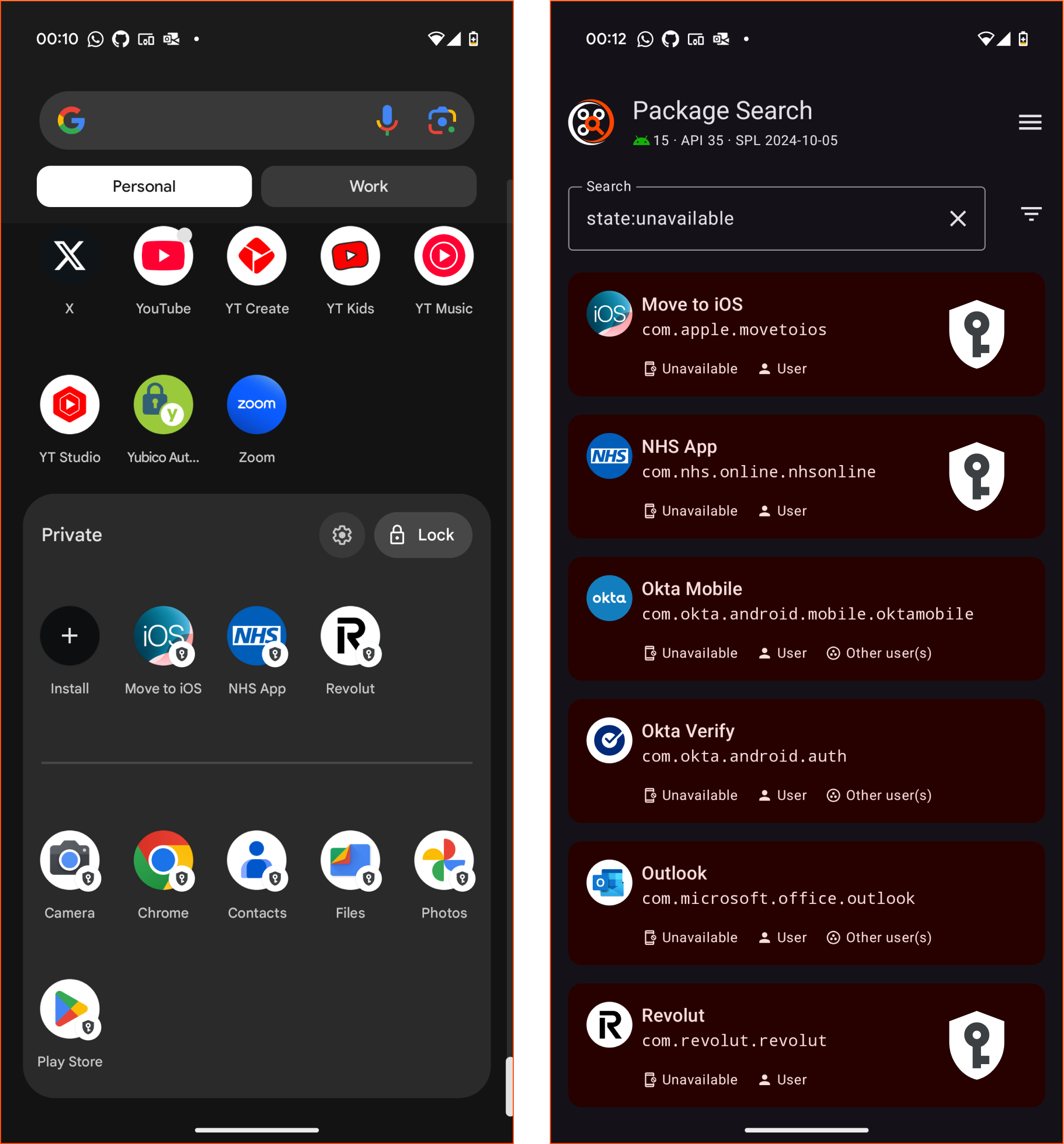
Giant Private Space icons added in PACKAGE SEARCH for emphasis only.
Google's official stance on this comes from Private Space settings:
Anyone that connects your device to a computer or installs malicious apps on your device may be able to access your private space.
Unfortunately, this also includes simple package viewers, such as PACKAGE SEARCH screenshotted above; though they most certainly are not, generally, malicious apps, they can expose applications within the Space in the same way they can for the work profile, whether the Space is locked or unlocked.
Indeed, the apps you may be trying to hide aren't difficult to discover with the right apps installed, so careful consideration should be taken.
Finally, there's no backup & restore capability with Private Space, so if device transfer is important, and cloud backups are not feasible, Private Space may not be suitable for use.
Private Space & enterprise
#Private Space is only supported on personally-owned work profile, and company-owned work profile devices. Fully managed (and dedicated) deployments disable this feature with no ability to turn it on.
(A case has been made here to change this).
Private Space conforms to all of the device-wide policies applicable with work profile deployments, this includes such restrictions as preventing app installation from unknown sources, for example.
In company-owned work profile deployments (COPE), this also includes application policies; allow & block list policies that would apply to the parent profile, preventing unfettered access to Google Play, also apply within the Private Space*. This prevents end-users circumventing enterprise policy by simply installing disallowed apps within the Private Space.
*This is currently only supported on AMAPI, for customDPC EMMs, administrators are not able to restrict the applications users install within the Private Space. Consider this before enabling it.
Finally, for company-owned work profile devices, the Private Space can be fully disabled to prevent its use entirely.
Note: Private space apps bypass any configured virtual private networks (VPN). For organisations that rely on traffic running through VPN - even on the personal/parent profile - take note of this limitation.
If you're uncertain of the ramifications of allowing Private Space for company-owned devices within your organisation, it's recommended to disable it in EMM policy ahead of Android 15's anticipated rollout.
This restriction is not yet available in AMAPI, but customDPC EMMs may add support at any point. Reach out to your particular vendor for clarity.
Private Space FAQs
#These can be found under the Android Enterprise FAQ.
Docs
General
- Introduction
- What is Android Enterprise?
- Android versions matrix
- Considerations when migrating from device administrator to Android Enterprise
- Android Enterprise feature requests
- What is Android Enterprise Recommended?
- Android Enterprise FAQ
- How to migrate Android devices from one EMM to another
- Android Enterprise device testing
- What is Private Space in Android 15, and how can organisations manage it?
- Why don't all Android devices come with GMS?
- What is Android One?
- Android Enterprise vs Device Admin: Why DA is no longer suitable
- Considerations for choosing Android in the Enterprise
- Feature spotlight: Android Smartlock
- Android glossary
- Android version evolution graphics
- Infobyte: Device Admin deprecation
- How to submit a device for Android Enterprise Recommended validation
- How to view software version information
- How to capture a bug report and device logs
- Gartner comparison of security controls for mobile devices 2019
Provisioning
- How to become a zero-touch enrolment reseller
- What is Android zero-touch enrolment?
- Android Enterprise zero-touch console administration guide
- Android Enterprise DPC identifier collection
- Android Enterprise provisioning guides
- Android Enterprise zero-touch DPC extras collection
- Infobyte: Android Enterprise deployment scenarios
- Infobyte: Android Enterprise fully managed provisioning methods
- Manual Android Enterprise work-managed QR code generation for MobileIron
Work profile
Fully managed
App management
- Set up Hypergate's Kerberos Authentication on MobileIron Core for Android Enterprise
- Managed Google Play, allowlist or blocklist?
- Considerations when deploying MTD with Android Enterprise
- Why you shouldn't install apps from unknown sources
- Create and manage private apps for Android Enterprise
- What is OEMConfig?
- Create and manage web apps for Android Enterprise
- How to locate a private Android app assigned to an organisation ID
- How to host enterprise apps outside of Google Play
- The Google Play iFrame app approval flow is deprecated
- Android 13 adds notifications access as a runtime permission
- Android 14 blocks apps targeting old Android versions
- Android 13 & up restricts permissions when apps are sideloaded
- Android system apps database
- How to resolve common Android app install failures, by error message
FAQ
- Is Android Enterprise supported on uncertified (non-GMS) devices?
- Can apps be sideloaded into the Private Space?
- Is Private Space supported on fully managed devices?
- Why don't Private Space apps go through VPN?
- Is it possible to manage personal applications on a work profile device?
- Does Samsung support Android Enterprise?
- How can apps be managed in the Private Space?
- Are Private Space apps visible to enterprise admins?
- Are Private Space applications truly hidden?
- Why has USB data access been disabled suddenly?
- What versions of Android support Android Enterprise?
- Is it possible to manage eSIM?
- How to check if an Android device is GMS/Play Protect certified?
- To use Android Enterprise do I need to buy Google Workspace (G Suite) and register my domain?
- What devices should I buy for my organisation?
- If Android Enterprise is supported from Lollipop, why is Marshmallow often mentioned instead?
- What’s the difference between Device Admin and Android Enterprise?
- What is the Android Enterprise bind?
- Can I change the account I used to bind Android Enterprise?
- Is it possible to bind Android Enterprise with multiple EMMs using one account?
- How do I remove the Android Enterprise bind from my current EMM?
- What is Android Enterprise Recommended?
- My AER device doesn’t work properly with Android Enterprise, what should I do?
- Is Android One better than AER? (Or the other way around?)
- How do I configure Google Workspace domains for provisioning?
- What’s the best provisioning method?
- What’s the difference between allow adding accounts vs allow configure credentials?
- Is it possible to utilise multiple VPN connections within a profile?
- Is it possible to utilise a single VPN connection across the entire device?
- Does Android support Kerberos natively?
- What’s the difference between device based accounts and user based accounts?
- How do I manage the new notifications runtime permission in Android 13?
- Can organisations see applications outside of the work profile?
- Can organisations deploy applications to the parent profile in a work profile deployment?
- Is it possible to migrate from DA to AE work profile without a re-enrol?
- What is a work challenge?
- Enrolment failed but the work profile was created. How do I remove it?
- Why can’t I install or uninstall apps on my managed device?
- How can I provision a fully managed device?
- Is it possible to “retire” (or enterprise wipe) a fully managed device?
- Devices factory reset as soon as they’re enrolled, why?
- Is Factory Reset Protection enabled on fully managed devices?
- Is it possible to migrate fully managed devices between EMM solutions?
- How has COPE changed in Android 11?
- Does Intune support COPE?
- Can organisations see applications outside of the work profile on a COPE device?
- Can organisations deploy applications to the parent profile in a COPE deployment?
- Is it possible to migrate from fully managed to work profiles on fully managed devices?
- How should system applications be handled on a COPE device?
- What OEMs currently support zero-touch?
- Where are zero-touch resellers located?
- Does zero-touch cost anything?
- Is an EMM still required with zero-touch?
- What happens if a fully set up device is added to the zero-touch console?
- What happens if a user starts setting up a device before the zero-touch config is applied?
- What happens if a zero-touch config is removed from an enrolled device?
- What happens if a new config for a different EMM or server is applied to an enrolled device?
- Can I add/remove users on a fully managed device?
- How can I access a Wi-Fi captive portal when devices are in Kiosk?
- My AMAPI project returns a usage limit error, why?
- What happens if a zero-touch assigned device is reset?
- What happens if a device is unregistered from the zero-touch console?
- Can a device be OTA managed from the zero-touch console?
- Does enrolling via zero-touch slow down or cause any delay to the setup process while it’s retrieving the zero-touch config?
- What deployment scenario will a zero-touch device enrol under?
- Why does zero-touch require so much touching?
- Can anyone add a device to the zero-touch console?
- Is it possible for an organisation to add previously-purchased devices to zero-touch?
- Can a MADA device be converted to EDLA?
- Can anyone remove a device from the zero-touch console?
- Does Samsung support zero-touch?
- Is it possible to set a zero-touch default configuration?
- Is it possible to bulk update zero-touch devices?
- Is it possible to change zero-touch resellers?
- Are all zero-touch devices Android Enterprise Recommended?
- What are DPC extras?
- What should I put in DPC extras?
- What happens if a device is uploaded to zero-touch with the wrong manufacturer?
- The device registered with zero-touch, but doesn’t launch during setup, why?
- Does Android Go support zero-touch?
- Are employee-owned devices eligible for zero-touch?
- What’s the recommended way of managing private (in-house) applications?
- How do I turn off Google Play app collections?
- Is it possible to deploy app shortcuts to the homescreen of an Android Enterprise device?
- Is it possible to backup & restore device data on a fully managed device?
- The Google Play iFrame is missing a feature in my UEM. How do I enable it?
- How do I configure allowlist/blocklist domains for Google Chrome?
- How to configure Chrome managed bookmarks
- Play Protect blocked my DPC, why?